The eStore and eMember plugins are pre-integrated so using a WP eStore button to accept payment for membership is very easy.
The only thing you need to do is specify the “Membership Level ID” in the eStore product’s “Reference Text” field when you create/configure a product in eStore.
This basically tells eStore which membership level a product corresponds to. You can create as many eStore products and payment buttons as you want for your different membership levels.
Here is a summary of the steps involved
Step 1) Create an eStore product. Our WP eStore documentation will show you how to do this if you don’t know it already (there are video tutorials for it too)
Step 2) Find a field called “Reference Text” when your are creating/configuring the eStore product. You can find this field under the “Additional Product Details” section of the product (see the screenshot below).
Specify the membership level ID in this reference text field.
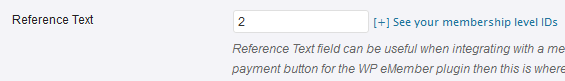
Check the video tutorial from the “Video Tutorial” section below which will explain how this works in details.
Video Tutorial
Click on the following image to open the video tutorial:
Buy Now Type Button or Subscription Type Button?
Read the following documentation if you are not sure if you should use an ONE OFF payment button or a SUBSCRIPTION (recurring payment) button for your membership payment:
Example Scenario
Here is an example scenario,
You have a membership level called “Gold Pass”. The id of this membership level is 3 (The ID for each membership level is listed on the Manage Levels screen).
Say for example, you want to charge $25 for this membership level. Go to the “Add/Edit Products” menu of the WP eStore plugin so you can configure a payment button to accept payment from potential customers.
When you fill in the details of this eStore product, just specify 3 (Membership Level ID of Gold Pass) in the “Reference Text” field which is under the “Additional Product Details” section. Now, use an eStore shortcode to place “Add to Cart” or “Buy Now” button (for the product you just configured) on your Membership Payment/Join Us page.
When a member pays for the membership using this button the eStore plugin will know (from the Level ID you entered in the reference text) that this payment was for a “Gold Pass” and it will automatically create the appropriate member account and send an email to the customer.
The email sent to the customers will contain a unique link. When they click/follow that link, they will be brought to the registration page where they will be able to choose their Username and password to complete the registration and access the “members only” content.
If you have multiple membership levels then create an “Add to Cart” or “Buy Now” button for each membership level and place them on your Membership Payment/Join Us page following the above instructions.
Integration Troubleshooting
Check the following link if your integration is not working as expected:
Ok, I’ve got this sorted now. IPN was disabled on my PayPal account – oops!
Thanks for your help Ivy.
@Kapil, The easiest to figure this out is to run a test transaction with Debug on. It will reveal exactly what is failing after the payment. This URL will guide you with this:
http://www.tipsandtricks-hq.com/forum/topic/how-and-when-to-enable-debug-and-what-does-it-do
Hi,
I checked the list of Members, temporary login is also created.
But there is not registration mail.
Hi,
I have installed the plugin and do a test registration.
I got both Payment Received and Receipt for Payment but I didn’t get Registration Link email.
I have check all page settings and email settings, everything seems fine.
Please help why this problem occurred.
Thanks
Kapil Jain
Hi Mona, In the “Email Settings” tab do you have the following tag in the “Email Body” for the registration complete email?
{login_link}
Also, can you please verify that you have specified a login URL in the “Pages Settings” tab; in the “Login Page” field?
Hi there –
I love your plug in so far.. .however I just tried to create a test user, and this is the email that I am getting to the test account:
Dear test user
Your registration is now complete!
Registration details:
Username: test2
Password: test
Please login to the member area at the following URL:
Thank You
As you can see, there is no actual URL to log in. I made sure to add the registration page to the settings, so I am not sure what the problem is…
Any help you can provide would be wonderful!
Mona
If you use the eMember plugin by itself then at the moment PayPal is the only payment option.
If you use eStore with the membership plugin then you have more payment options including Manual Payment. The membership will have to be created manually for manual payments after receiving the cash though.
From my experience, most people want an automated system. People don’t mind paying a transaction processing fee if they are making money using the system. You will most likely save more mony by saving the time that would otherwise take for you to process manual payments. So I didn’t put the effort in to have the manual payment option but I do agree with you.
Just a question about payment methods, is there only one method of payment i.e. PayPal? Reason I ask is I’m looking to integrate this into a client’s website but a lot of people prefer to pay via Direct Deposit into the client bank account. (This is also a good option for businesses who do not want to pay the 2.4% PayPal fee). Can I select another payment option or are we stuck with PayPal?
If you had this alternate payment option, then the membership would be ‘pending’ until their payment deposit hit the client’s bank account, then the client can manually approve the membership.
I’ve written e-commerce back-end systems before and there is a lot to consider when accepting alternate payment systems, with a Direct Deposit option, it would make it a whole lot more diverse and appealing.
Hi Keith, glad to hear that you like the plugin. Yes, you should only need to make a link. You can follow the example on this page (this is my affiliate page):
http://www.tipsandtricks-hq.com/affiliate_program
You can also use the “Affiliate Login Widget” that comes with the plugin. It has a link to the registration page.
You are amazing! thanks so much for your support. If only every business had people like you.
I unchecked the box.I just want to make sure how to do this right.
I should make a link to my affiliate program page on my site. When people are interested in becoming an affiliate then they will click the link, go to the page and join.
Right?
Thanks again,
I really love your work
Number 1 is not hard… if you do the translation for me then I can add that language in for you. eMember doesn’t have drip content feature yet though.
There are 2 things I have questions on. 1. is in the video I saw on the membership management page the ability to choose a language. If at all possible I would like to use Spanish for the login and registration details. And 2 is the way I am using the membership platform is to be able to open up videos to the members at the rate of one per week. I have 4 levels, each 5 weeks long. When the member has completed level one they pay for level two and can move forward receiving one video lesson per the next 5 weeks…and so on. Is it possible to give “drip content”?
Okay, cool. Thank you. I didn’t realize there was a video tutorial of it. Maybe a link to it from this page would be good from others who want to do the same as me, but are new to these plugins.
Nope, looks like you have the “Automatically Create Affiliate Account” field checked in the settings menu of the plugin. That field should only be checked if you are using the WP Affiliate Platform plugin (it should say that clearly in the help text in that section of the settings).
So, if you don’t have the WP Affiliate Platform plugin installed then do not keep that field checked please.
Yes, I had left the reference field empty. Now it works.
But now after I go to the page where I choose my username and password and hit enter I go to the membership registration page and it displays this message:
Fatal error: Call to undefined function wp_aff_create_affilate() in /home1/ninjatr1/public_html/wp-content/plugins/wp-eMember/eMember_misc_functions.php on line 605
Do I go to that file and add something or is there a setting i still haven’t set?
@Tevya, Video tutorials are the way to go if you are a little confused 🙂
This link has all the video tutorials you will need to set this up (watch the 5th video):
http://www.tipsandtricks-hq.com/wordpress-membership/wp-emember-quick-setup-and-usage-video-tutorial-132
Remember, eStore has it’s own set of video tutorial too that you can find here:
http://www.tipsandtricks-hq.com/ecommerce/wp-estore-quick-setup-and-usage-video-tutorial-593
Once you go through them it will answer most of your questions.. then we will only have to handle the ananserwered questions.
Hi, I’m trying to do this, but am confused about several things that are not covered in this tutorial. I’m trying to set it up where the product is simply a subscription to eMember-protected pages.
1) Should the product be downloadable content or pay-per-view?
2) Should the Digital Product URL be the page with the registration form?
3) If so, how come when I visit that page, it shows the Membership as the free-trial, not the paid customer? Or do the 2 plugins know what’s up, and it’ll do the paid membership automatically when the link from the email is followed?
Thanks, I’m a little lost in all these settings with two new, very extensive & flexible plugins all at once.
Can you please verify that you have specified the “Membership Level ID” in the eStore product’s “Reference Text” field?
I went to the forum and posted the log. Then I realized there is a lot of personal data that would be unsecured. How can I get the logs to you safely?
BTW, there was NO data in the subscription_handle_debug.log
In the ipn hamdle log everything said success.
The best way to figure out where it’s going wrong is to run a transaction with the “Debug” option enabled. This URL will guide you:
http://www.tipsandtricks-hq.com/forum/topic/how-and-when-to-enable-debug-and-what-does-it-do
After you run a transaction please share the content of the following two files on the forum (http://www.tipsandtricks-hq.com/forum/) and I will take a look:
– ipn_handle_debug.log
– subscription_handle_debug.log
Yes, step 8 and 9. Nothing happens after clicking the confirmation link except my aweber 1st email. In fact, the conformation link is mhy aweber link.
What am I doding wrong?
Hi Keith, I am guessing you have had a look at this page:
http://www.tipsandtricks-hq.com/wordpress-membership/a-typical-member-registration-flow-96
So when you are saying “confirmation does not include the new member username and password option” – Is it happening on step 9 or step 10 explained on that page?
I am testing wpstore integrated with emember. Everything seems to work EXCEPT that the confirmation does not include the new member username and password option.
In fact, the new member does not seem to be added as a new member at all.
Help
Keith Copeland
@Damir, yeah you can use eStore to make subscription button that will bill the members periodically. This page will explain more:
http://www.tipsandtricks-hq.com/ecommerce/how-to-add-a-subscription-button-for-recurring-payment-400
You can also use plain paypal subscription buttons.
Hi, amazing stuff here!!!
I just watched the videos and this is the thing I need. The only question I have is, can recurring “Subscribe” buttons be made right out of eStore? So members would be re-billed monthy?
Thanks!
Fantastic. That sounds great. Thanks for responding.
When a member cancels a subscription, the plugin gets a notification from PayPal and it cancels the membership automatically.
Hi, The eStore and eMember plugin combo looks like it might just be what I need, but I have one question…
Regarding recurring payments. How does the membership plugin communicate with PayPal long term? For example, let’s say someone signs up with a monthly access plan — then cancels awhile down the road. How does eMember know to stop their access — or does it?
Thanks!
Kevin
Hey Admin
Spot on. I thought I had but when I checked of course it wasn’t there.
Great plug ins thanks a lot
John
Hi John, congrats on getting your first member. Looks like you don’t have the “Registration Page URL” specified in the settings menu of the plugin. Can you please verify this for me?
Hi
I’ve recently set up emember and estore on my site. My first member signed up today, but after paypal his “complete registration” email contained a link that didn’t work. Here is the link he received which looks incomplete. Any ideas what I have done wrong?
?member_id=5&code=67c6a1e7ce56d3d6fa748ab6d9af3fd7
Cheers
John
Hi Kate, It will redirect to the page that you specify in the “Join Us/Membership Payment” page in the settings menu. If you wish to redirect to a different page than the payment one then specify the URL of that page in that settings option.
Accounts are kept in an inactive state by default after the subscription expires. This way if later they wish to reactivate then it is very easy to do so. You as the admin can delete any account if you want though.
Two questions: First, is the redirecting to the payment page the default? I haven’t tested it out yet.
Second, if they choose not to keep their account, will it be deleted? Perhaps after a certain period of time?
Thanks!
Thats fine.. you can have it so they get a trial membership for a few days then can come to the payment page and pay for a premium one (if they want it) and it will automatically update their account.
Okay, I was wondering if I was being redundant with the 3 types. But, on the other hand, I don’t really want them to just be charged automatically. I guess I’d prefer for them to be re-directed to the payment/registration page once their trial runs out. Then, they could just update their account information. Does that make sense?
If you want the trial membership to automatically transition to a paid membership then you don’t need a “Trial” membership level.
All you do is for your Paid Membership payment you use a subscription payment button (http://www.tipsandtricks-hq.com/ecommerce/?p=400) that has a trial period specified. So when a visitor signs up using that option they get a free trial of however many days you specify (eg. 7 days) then it will automatically start billing them for the subscription payment (eg. once per year).
So in essence you only need two “Membership Levels” Free and “Paid”. The paid one comes with a free trial period.
I have three membership types: trial, free, and paid. I’m assuming I only need a button for the “paid” payment type, correct? I’m just trying to figure out how a trial member can transition to a “free” or “paid” account. Maybe I do need a “free” button too? Similar to Anthony’s question, I’m also wondering if users can seamlessly transition from a trial or free account type, to a paid, yearly subscription type. Is this possible? If so, what’s the best way to implement it?
Thanks!
Hi Anthony, I see your point and it should be doable when you use a “Add to Cart” or “Buy Now” button for membership payment. I am not sure if this can be done for subscription payments though cause subscription payments can’t be changed. Say for example your “silver” membership costs $10 per month and a member is subscribed on this. Now he wants to upgrade to the “Gold” membership which costs $15 per month. PayPal won’t allow you to change the existing subscription to add the extra $5. You will have to setup a complete new subscription.
Amin: concerning the second to last paragraph here, a specific question. I understand that on upgrading a visitor will be able to create a new account at a higher level. The question is, if there is an existing member at the basic level who wants to upgrade, can he upgrade his existing account/username? For instance, if “Binky” is a basic member and then he wants to upgrade, he’ll be wanting to keep his existing username “Binky”. Does the software account for that?