Sell anything from your WordPress website easily.
The WordPress Simple PayPal Shopping Cart is a very easy to use and lightweight WordPress plugin that allows you to sell products or services online in one click from your WordPress blog.
Plugin Description
The WordPress Simple PayPal Shopping Cart plugin allows you to add an ‘Add to Cart’ button anywhere on your blog. You can easily place the shopping cart on any post, page, or sidebar. The shopping cart displays the items that customers have added, and it allows them to add or remove items as needed. The payments are securely processed by PayPal and/or Stripe.
Plugin Documentation
Go to the WP Simple Shopping Cart Documentation page to read the plugin documentation.
Screenshots
Product Display Box
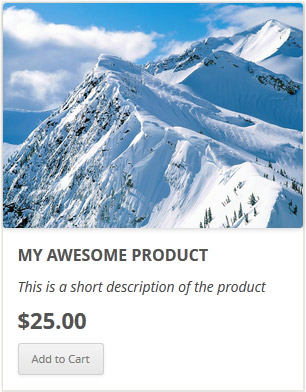
Simple Product Display
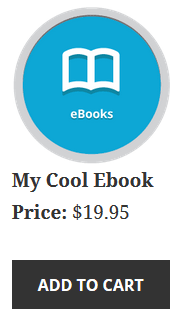
Product Display with Variation Control

Shopping Cart Screenshot
Below is a screenshot of how the shopping cart looks when customers add products to the cart.
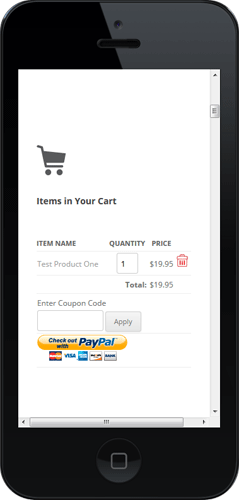
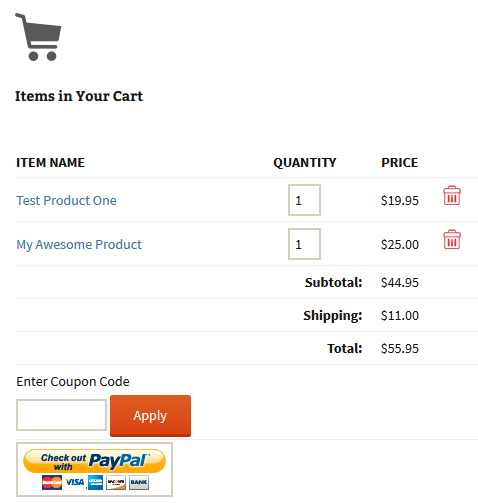
Demo of the WordPress PayPal Shopping Cart Plugin
I am using the WordPress eStore (plugin to sell digital products securely) which is a premium version of the WordPress PayPal Shopping Cart plugin. So I had to disable this simple shopping cart on this blog as I didn’t want to run two WordPress shopping cart plugins on the same site but you can visit the WordPress eStore plugin page and play with the add to cart buttons to see how this plugin works (It will give you a good idea as the “add to cart” feature of both these plugins are similar).
Shopping Cart Installation and Usage (Video)
The following video tutorials on the plugin installation and usage guide is a good starting point:
Basic Installation and Setup
Quick shopping cart plugin installation and configuration video tutorial
Using Product Variations
The following video shows how you can use product variations
Charging Shipping For Your Physical Products
How to setup shipping charge for your tangible products:
Selling Digital Media Files
The following video shows how to setup the plugin to sell digital media files from your site:
Display a Nice Product Box for your Items
The following video shows how you can create a product box on a WordPress page for your items:
Create a Specific Checkout Page
The following video shows how you can create a specific checkout page for your products:
Using Discount Coupons Feature
The following video shows how to use the discount coupon feature of the shipping cart plugin:
Detailed WP Shopping Cart installation and usage instructions can be found on the Documentation Page
Documentation & Technical Support
What Currencies are Supported?
You can sell products in any currency that is supported by PayPal. Currently you can sell using the following currencies:
- Canadian Dollar
- Euro
- British Pound
- U.S. Dollar
- Japanese Yen
- Australian Dollar
- New Zealand Dollar
- Swiss Franc
- Hong Kong Dollar
- Singapore Dollar
- Swedish Krona
- Danish Krone
- Polish Zloty
- Norwegian Krone
- Hungarian Forint
- Czech Koruna
- Israeli New Shekel
- Mexican Peso
- Brazilian Real (only for Brazilian members)
- Malaysian Ringgit (only for Malaysian members)
- Philippine Peso
- New Taiwan Dollar
- Thai Baht
- Turkish Lira (only for Turkish members)
Selling Media Files
You can sell digital media files with this plugin. Check the usage documentation to learn more.
NextGen Gallery and WordPress PayPal Shopping Cart Integration

NextGEN Gallery (developed by Alex Rabe) is a fully integrated Image Gallery plugin for WordPress with a Flash slideshow option. Instructions on how to do it can be found on the sell photos from WordPress tutorial.
Download Latest Version
Download the WordPress PayPal Shopping Cart Plugin.
Other Alternative Plugins
You can also try the WordPress Easy PayPal Payment Accept Plugin or the WP Express Checkout plugin that can be used to Accept PayPal payment for a service or a product or Donation.
If you are looking for a professionally supported, feature rich and robust way to sell products or services then checkout our WP eStore plugin.
I see Paypal in almost all online merchants that I go to. Using it with WordPress surely gives common bloggers an option to be an entrepreneur too. Fantastic job you’ve done here. The replies you make (with the comments) seems like an extension to your article too.:)
You should be able to control that from the NextGen gallery plugin’s settings menu or look in the template file that you uploaded to the “view” directory.
Thank you for this excellent plugin! It’s perfect for all of us who don’t need the hassle of a full-blown eshop.
I especially appreciate the nextgen-gallery integration! Absolutely perfect!
May I ask a little tech question though? Since the trigger-code is added to the “Alt & Title text / Description” field of every image inside ngg, do you happen to know the ngg file which sets the height of this field?
Firebug gives: <textarea rows="2" … under <td class="alt_title_desc column-alt_title_desc" … but I cannot find the ngg-file containing that textarea html tag. All I need to do is to increase its 'rows' attributes.
Thanks in advance.
Awesome Job! I really like how simple this is. I’m going to do my whole site with your plugins.
GREAT training video for a fantastic plugin.
Thank you very much.
Others who make videos like this can learn a lot from you!
Hi,
This sounds like a PHP session issue. You will need to contact your hosting provider to fix this issue. They will need to check that the PHP session is turned on and configured properly. This should only take them a few minutes to do.
I love the plugin but when I add an item to the cart, then add another item, the first item disappears. In other words, it is not letting me add more than one item. What am I doing wrong? Thanks!
Great plugin, so easy to install,
keep up the good work,
Thank you,
Dominik
The plug-in was great, but your videos just saved me!!!!!
Thank you!
Hi, Just to make sure you installed the WordPress on this domain. Usually when there is no plugin section it means you are using the WordPress.com hosted blogs which do not allow plugins.
Hi Ivy,
I only created the blog and purchase the domain name sugarbmx.com
HI David, Are you using a host WordPress blog (WordPress.com) or are you hosting the blog (WordPress.org) ?
why does my blog as no plugins section?
Just wanted to say that the video tutorial was perfect. It answered all of my questions, and it made setting the shopping cart up on my photography blog a cinch. I was even able to customize a few things! I will certainly pass this Plug-In along to all of my fellow Word Pressers.
Thanks for this great plugin I will definitely be directing my wordpress web hosting customers to this article for advice.
This is a great plugin – thanks for your generous donation to the community.
Might you consider removing the inline styles in a future release? It’s not ideal (and not sustainable) to have to hack the plugin just to change a few styles, especially as there is already is a CSS file included! It would be simple indeed to move those few inline style rules to the CSS file and make us front-end plebs happy!
Keep up the good work!
Hi,
this plugin is super beautifully simple and useful!
I thought I would need to translate it and even that’s not necessary!
Well almost 🙂
I want to use in on a hebrew site, and the only thing that is not currently customizable, is the titles of the Shopping cart table:
Item Name Quantity Price
Well, if you could add the possibility to customize those, that would simplicity at perfection 🙂
Thanks again!
Yosi
Hi,,
This is the best shopping cart plugin that I ever seen.
Many kind of look of sale page look like professional website.
I must be test now!
It’s really cool WP plugin.
thanks ! i just want to add a small cart to my blog so it look like good
Oops, my apologies everyone – i just found out where the settings button was. Now it works beautifully. Many thanks… 🙂
Sorry, Peter again, I am using WP 3.0.4
Hi, I am having trouble with the plugin. Sorry I am brand new to WordPress and have tried to upload the simple paypal plugin first via the direct from WordPress method – only got version 2.8.4 and I couldn’t see the setting button at all once activated.
Next I deleted that and downloaded ver 2.8.7 from your website and uploaded via Filezilla, it installed and activated fine, but when I press the settings button I get this error: You do not have sufficient permissions to access this page. I am logged in as Administrator. Any ideas? I would like to use the plugin, but…
Hi Lynse7, Did you put a “Currency Symbol e.g $” in the price or a “,”? If so please remove this and try the transaction again. If not please send me the shortcode you are using on your page.
Hi,,
I’m just setting up my shopping cart and when I went to do a test-run, it gave me the following error message when I clicked the checkout icon:
The link you have used to enter the PayPal system contains an incorrectly formatted item amount.
I’d be very grateful for your assistance as I can’t understand what I’ve done wrong.
Thanks
Hi, The following page will explain more about how to use variations with the Simple Shopping Cart:
https://www.tipsandtricks-hq.com/ecommerce/simple-wp-shopping-cart-installation-usage-290
Please let me know if this is not what you are looking for.
I love the simplicity of this plug in. Thank you, I see examples on the page that show variation. I need to be able to use that but I can’t find the short code anywhere for the variation. (Selling shirts etc)
Please let me know how I can add that so I can finish creating the store. Thanks so much.
Leah
Doi !?! I could have just looked a little further, but there are lots of comments now! Anyways, the answer is available here on your page:
https://www.tipsandtricks-hq.com/ecommerce/wordpress-shopping-cart-additional-resources-322
Obviously a great plugin here, everyone loves it!
I’m thinking of putting an ‘if’ conditional statement in my sidebar, so that the shopping cart widget only shows up ‘if’ there is something in the cart.
If {
there is something in the cart;
print_wp_shopping_cart();
}
Any quick solution?
Thanks a million for this great tool.
Well done on sharing this with all of us. I can’t explain the time I have invested into attempting to find a way of which I can install an e-commerce plugin just like this on a WordPress.com blog and thanks to this post I now realize that such is not possible at this point in time. Thus, swaying me in the direction of finally finishing that local server project and getting it up and running online. Great post!
Nice PayPal shopping cart dude. love it. I will use this for my website. Great Job
great shopping cart plugin man, thx…
Hi, I believe you are looking for variations. The following page will explain how to setup and use variations with the Simple Shopping Cart:
https://www.tipsandtricks-hq.com/ecommerce/simple-wp-shopping-cart-installation-usage-290
Let me know if this is not what you are looking for. =)
Hi Great tool! Just one question and you may have already answered this but can’t seem to find an answer, can you include a drop down menu along with the item ( say color).
I didn’t actually know this existed, cool. I will be needing something like this for a future project, and I thought I would have to code it from scratch, I’m glad I found your post.
Hi Chris, The Simple Shopping Cart is it’s own plugin it is a very simple way to sell a few products online. The Simple Shopping Cart does not use a database to store the products like the eStore does, so the CSV plugin will not work for the Simple Shopping Cart..
Hi There!
Got a couple of questions:
1. Is this the FREE version of the WP eStore?
2. Does it work with the WP CSV import plugin?
Many thanks.
This plugin looks very nice, i think i will try it out. Thank you in advance.
nice plugin, sure its very useful, i want to sell my ebooks so i need this on, hope its not complicated to install on my blog, thank u.
Hi Mary, The WordPress search can be a little tricky. If you search by PayPal shopping cart it should be the first one that comes up. Let me know how it goes.
It’s a question, I’m using WP Ver 3.0.1 to set up a new website, and want to use the simple shopping cart, but can’t locate it in the plugins directory and a search turns up no results….what am I doing wrong?
Thanks!
Thank you for the great plugin – exactly what i was looking for!
Hi Corinne, The following page has all the shortcodes available for the simple shopping cart including one for variations.
https://www.tipsandtricks-hq.com/ecommerce/simple-wp-shopping-cart-installation-usage-290
Please let me know if this is not what you are looking for.
Is there a short code we can use to add size options to a product. We are a band selling t-shirts and I want to offer small, medium, large sizing. Can we do it by amendting the short code? or is there a short code format for this. I am not familiar with databases so hopefully there is a short code we can use.
thanks!
Corinne
that’s really cool
This is a really great plugin for putting a simple shopping cart on a WordPress blog. I am using it in one of my blog actually and it works well.
Does this allow for checkout on my website with paypal pro?
Hi Tsays, Did you by change include the “$” in the price that you entered in the shortcode?
Can you please send me the shortcode you are placing on the page to show the button?
Hi –
I’m having an odd problem: the actual shopping cart isn’t showing the prices of the items. I’m using the most recent version of the plug-in.
Any ideas what might be the problem?
Hi Simon, At this time we do not plan to add to the variation feature of this plugin. The eStore however allows you to use 3 variations and a digital variation that can also be used as a normal variation. This would allow you to have up to 4 variations.