Sell anything from your WordPress website easily.
The WordPress Simple PayPal Shopping Cart is a very easy to use and lightweight WordPress plugin that allows you to sell products or services online in one click from your WordPress blog.
Plugin Description
The WordPress Simple PayPal Shopping Cart plugin allows you to add an ‘Add to Cart’ button anywhere on your blog. You can easily place the shopping cart on any post, page, or sidebar. The shopping cart displays the items that customers have added, and it allows them to add or remove items as needed. The payments are securely processed by PayPal and/or Stripe.
Plugin Documentation
Go to the WP Simple Shopping Cart Documentation page to read the plugin documentation.
Screenshots
Product Display Box
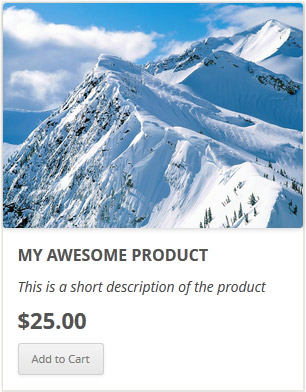
Simple Product Display
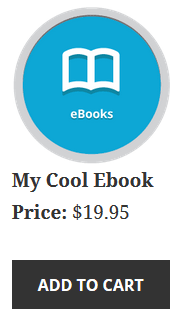
Product Display with Variation Control

Shopping Cart Screenshot
Below is a screenshot of how the shopping cart looks when customers add products to the cart.
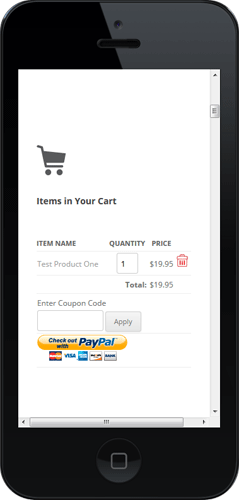
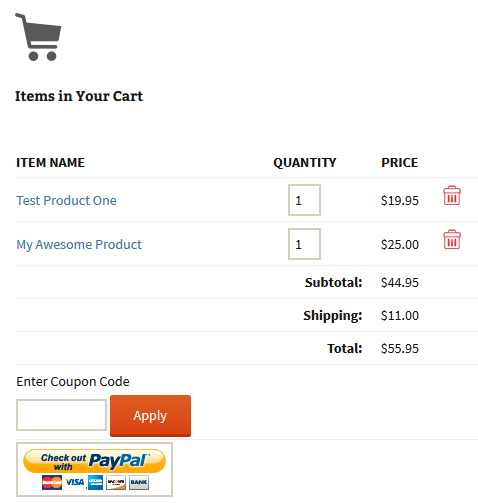
Demo of the WordPress PayPal Shopping Cart Plugin
I am using the WordPress eStore (plugin to sell digital products securely) which is a premium version of the WordPress PayPal Shopping Cart plugin. So I had to disable this simple shopping cart on this blog as I didn’t want to run two WordPress shopping cart plugins on the same site but you can visit the WordPress eStore plugin page and play with the add to cart buttons to see how this plugin works (It will give you a good idea as the “add to cart” feature of both these plugins are similar).
Shopping Cart Installation and Usage (Video)
The following video tutorials on the plugin installation and usage guide is a good starting point:
Basic Installation and Setup
Quick shopping cart plugin installation and configuration video tutorial
Using Product Variations
The following video shows how you can use product variations
Charging Shipping For Your Physical Products
How to setup shipping charge for your tangible products:
Selling Digital Media Files
The following video shows how to setup the plugin to sell digital media files from your site:
Display a Nice Product Box for your Items
The following video shows how you can create a product box on a WordPress page for your items:
Create a Specific Checkout Page
The following video shows how you can create a specific checkout page for your products:
Using Discount Coupons Feature
The following video shows how to use the discount coupon feature of the shipping cart plugin:
Detailed WP Shopping Cart installation and usage instructions can be found on the Documentation Page
Documentation & Technical Support
What Currencies are Supported?
You can sell products in any currency that is supported by PayPal. Currently you can sell using the following currencies:
- Canadian Dollar
- Euro
- British Pound
- U.S. Dollar
- Japanese Yen
- Australian Dollar
- New Zealand Dollar
- Swiss Franc
- Hong Kong Dollar
- Singapore Dollar
- Swedish Krona
- Danish Krone
- Polish Zloty
- Norwegian Krone
- Hungarian Forint
- Czech Koruna
- Israeli New Shekel
- Mexican Peso
- Brazilian Real (only for Brazilian members)
- Malaysian Ringgit (only for Malaysian members)
- Philippine Peso
- New Taiwan Dollar
- Thai Baht
- Turkish Lira (only for Turkish members)
Selling Media Files
You can sell digital media files with this plugin. Check the usage documentation to learn more.
NextGen Gallery and WordPress PayPal Shopping Cart Integration

NextGEN Gallery (developed by Alex Rabe) is a fully integrated Image Gallery plugin for WordPress with a Flash slideshow option. Instructions on how to do it can be found on the sell photos from WordPress tutorial.
Download Latest Version
Download the WordPress PayPal Shopping Cart Plugin.
Other Alternative Plugins
You can also try the WordPress Easy PayPal Payment Accept Plugin or the WP Express Checkout plugin that can be used to Accept PayPal payment for a service or a product or Donation.
If you are looking for a professionally supported, feature rich and robust way to sell products or services then checkout our WP eStore plugin.
@Kurt, Thanks for the input. I will add that option in the next release.
Hi, I had to edit wp_shopping_cart.php so it would stop overwriting the shipping calculations that I have set up in PayPal itself (I just commented out the shipping hidden input).
It would be really great if you would add a “disable this plugin’s shipping calculation” option or something similar that lets people utilize PayPal’s built-in shipping calculation.
@admin Thank you. that worked like a charm. jay
@Rsn8, search for the following function in the wp_shopping_cart.php file:
show_wp_paypal_shopping_cart_widget
Once you find it just add the following piece of code at the start of the function and that should do the job
if (!cart_not_empty())
{
return;
}
I found a work-around for my other problem. Now, when i try to check out and are taken to the PayPal website i imediately get this error message….
“The seller accepts encrypted website payments only. You cannot pay the seller through un-encrypted buttons. Please contact your seller for more details.”
…sorry the price does work now
…also the price is not added to the cart when i click “add to cart”. The item is added but the price just says 0$
I put this line in the php…
Hi,
I have put this code into my single.php template…
I am not to good with php but is there anyway to automaticly insert the post title or a custom field instead of PRODUCT-NAME – into the above line?
Something like…
That didnt work. Can somebody help me?
Regards
Anders
@admin I would love a code explanation on how to make the “Your Shopping Cart is Empty” only appear when something is actually in the cart. thank you. Jay
Thanks admin. You are too cool and I will take care of that immediately. Also I am going to buy your Pro version since we will be offering a lot of digital products shortly.
Once again, great job and thank you for everything.
RC
@Colin, open the gallery-wp-eStore.php file and search for <!– Piclense link –> once you find that delete the entire div block below that line and that should get rid of the ‘view with PicLens’ option.
You set the base shipping in the plugin settings menu
This plugin looks good. I have downloaded it and the gallery-wp-eStore.php file and created a NextGen gallery of photos. They are dispaying on my page (on my local site) as they should do and the add to basket works fine. My problem is that I still have
[Show as slideshow]
displaying at the top of my gallery and I don’t know how to get rid of it. All I am using as my tag for display is this:
[nggallery id=3 template=wp-estore]
How can I make it so that the slideshow option isn’t displayed?
Also I am using the code
how do I go about adding a base rate shipping charge to my shopping cart?
@Rob Couty, you are using a ‘$’ sign in your price field. Do not put the ‘$’ sign in the price field of the triggere text… just put the number and you will be fine.
@Don, I tested your theme out on one of my test sites whit this plugin and it works fine. Not sure why it’s causing problem on your site… perhaps it’s conflicting with some other plugin. I can’t really tell for sure without being able to reproduce it and debug the problem.
@Silverelf, you can call it a bug but it’s more like a restriction. Inverted comma (‘) in PHP is a special character so when you put that in the product name and the shopping cart form is trying to parse that from the name and value pair it doesn’t handle that well. Normally the value of the product name will be similar to the following:
value=”Product Name”
when you put inverted comma (‘) it looks like the following in PHP
value=”Product ‘Name’ ”
Since the whole name, value pair is inside another inverted comma (‘) block it can’t parse the name properly. Hope that explains it.
Hi Ruhul,
I found a bug in this plugin. If there are open inverted commas (‘) and close inverted commas in the product name, once the product is selected, it cannot be removed from the shopping cart. E.g. if I have a product name, flower ‘orchid’, once the product is added to the cart, it cannot be removed and subsequent product will not stack on to the same item, it appears as individual items.
Thanks for the plugin!
Awesome plugin, just updated to v1.8, thanks for adding the last feature I requested (being able to add code to .php template) it really works fantastic! donation sent!!! – Fred
Hello!
Great easy to use plug-in! I have some code I’d like to donate to the project, if the programming team wants to drop me an email I’ll sned it along. Nothing major, but a few added functions I found useful.
Thanks!
Hi,
Love your plugin and it’s so easy. Just a great job. I only have one small problem and I did my research but can’t seem to find an answer, so here I am.
Problem Is: The prices do not show up in the sidebar. Not total, no shipping and no product prices. They do show up as you check out of paypal but not on the sidebar.
Have any idea why?
Thanks in advance.
Rob Couty
The free theme I am using is: PinkThree 1.0 by AskGraphics
@David, I am Glad you like the shopping cart plugin. I have plans to add coupon code functionality in the future. I like this http://cigarettereplacer.com/starter-kits/ page.
@Don, I have a feeling that the change quantity variable of the plugin is conflicting with one of your themes variable. If yours is a free wordpress theme could you please send me the name of your theme so I can load it on my test site and investigate?
@Kate, i can not get shipping to appear at all – are you using version 1.8?
I want shipping to vary depending on location – hmm… this shopping cart plugin doesn’t handle shipping depending on location and I do not plan to include it either. I developed this plugin to offer a lightweight wordpress shopping cart that is very quick and easy to setup and doesn’t take over your wordpress blog creating whole bunch of pages and other extra stuff like the full blown wordpress e-commerce plugins. So your best bet would be to look for a full wordpress e-commerce plugin.
when i click on check out with PAYPAL an error screen comes up – I have a feeling you are not putting the price fields correctly… remember PayPal doesn’t like it when you put comma (,) in the price like 1,000. Let me know what it says on the error screen so I can better answer your question.
This is an awesome plugin. I was messing with the ecommerce plugin, a few shopping cart scripts and all of them had too many features and really all I needed was a simple paypal shopping cart.
I figured out the script in literally two minutes and have a test version up and running right now.
I do have one suggestion. You should add a coupon field to the script. It would round out this script for me.
I uninstalled v1.7 and installed v1.8. I still have the same issue with changing the product quantity. Any help would be appreciated. Thanks!
Hi, Im experimenting with this plugin, but am very limited with experience so I have a couple of questions:
1) How do I include shipping? I want shipping to vary depending on location because i want to target overseas customers as well (I live in Australia!) at the moment i can not get shipping to appear at all!
2) at the moment when i click on check out with PAYPAL an error screen comes up and i’m not sure how to fix this. can you guide me through it?
I am only in the beginning stages of my website at the moment so nothing is finalised at this stage just experimenting!
Regards
Released version 1.8 of the PayPal shopping cart plugin. This version will allow you to add shipping cost for individual products as well as a base shipping cost. See “How the shipping cost is calculated” section for more info.
If you look at the URL I gave you, you’ll notice I went ahead and wrote my own HTML code and embedded it. Seems to work OK with my own code. Thanks for your time.
scShaw
Is it possible to set a flat shipping rate (i.e. $5/order)?
admin,
I will buy the premium version, but need to make sure this plug-in works. Will only be offering tangible products at this time but digital special editions are in the works.
Thank you,
scShaw
@Kelly, WordPress.com (hosted blog) doesn’t allow individuals to use plugins. You can find more information regarding this on the following link:
http://support.wordpress.com/plugins/
@Shaw, can you please post the URL of the page where you are using it so I can go and have a look at the HTML code? cheers.
Hello. I am trying to upload the “easy shopping cart” plugin and am totally lost.
My site is hosted at WordPress and I just can’t seem to find the: ‘/wp-content/plugins/’ directory on my dashboard. I am admittedly pretty new to blogging, and am wondering am I having this problem because the site is hosted at WordPress and not my own host?
Thanks much and any help walking me through is much appreciated!
Kelly
Have this code on a single page:
• Home Delivery: $23/year
[wp_cart:The Southeast Sun Home Delivery:price:23:end]
• Mail Delivery: $31/year
[wp_cart:The Southeast Sun Mail Delivery:price:31:end]
• Mail Delivery: $23/9 months
[wp_cart:The Southeast Sun Mail Delivery:price:23:end]
• Mail Delivery: $16/6 months
[wp_cart:The Southeast Sun Mail Delivery:price:16:end]
However, when a selection is made and added to the cart, a subsequent selection while still on the page replaces the previous selection instead of adding to the cart contents. Alsom if the default quantity of “1” is incremented to any number and the RETURN hit, the cart disappears.
Am using WordPress 2.7.1
Any thoughts would be helpful. Thank you.
Hello! Thanks for the great plugin. I do have one issue I can’t seem to figure out. When I try to change the item quantity in the shopping cart, red text is displayed with instructions to hit the enter button to re-submit the quantity. When I do that, the entire shopping cart clears and resets to empty. Any suggestions???
Thanks!
Hi, thanks for your reply. The only thing is, i sell from ebay too, so paypal sends lots of emails. It would make it just a little bit easier if the shopping cart was to show “items to post” orrrrrrr do you know if theres a setting in paypal which can recognise that the payment is for items from the site and not from ebay or anywhere else?
thanks.
@omsoc42, I started working on that feature so hopefully I will be able to release an update in a few days
@Imran, when you sell something PayPal will send you an email automatically.
Really like the functionality and simplicity of the plugin but not having shipping cost options is a major let down at the moment, it is a pretty essential feature for an online shop. When can we expect an upgrade with these options?
is it possible for the cart to inform me when i have sold the items?
i dont want to keep going in paypal and manually checking items.
id like the cart to tell me like how ebay does “you have 3 items to post” or something similar? or is this feature already in the cart?
thanks please let me know.
@Rsn8, It is the design intent to always show the shopping cart on the sidebar. If there is no item it will just say “Your shopping cart is empty” otherwise it will show the items. This was changed in version 1.3 I think. You can add a line in the plugin code to make the plugin work the way you described though. Let me know if you want me to explain the code change.
@Dave, can you please post a link to the page where you are using it so I can have a look at the HTML source and see what is conflicting?
When I first installed the Shopping Cart Plugin and activated it into my sidebar, the Cart only showed when something is in it. now it shows all the time and tells me that “My Shopping Cart is Empty”. Is there any way to make this only appear if something is added? I’m using version 1.7.
Jay
Quick question – I’ve followed all the instructions and everything’s working — BUT — it keeps showing a zero next to the product price on the shopping cart. I have the price inputted. But I’m looking for it to update price and quantity.
Thanks for this plugin, though! It’s great, save for this one minor issue.
Dave
Hey!
This is an answer on comment #comment-736. I just had no time to continue working on this. 🙂
I need of course the option of a paypal shopping cart because they should be able to pay via paypal. But I also want them to be able just to send their order without paying anything? So in simple means its just forward the information of what they have in their shopping cart per mail.
Is this possible? You can probably answer on my mail, would be nice!
Kind regards
@Admin : thanks for your quick response. I have been able to setup the pluggin and use it after few tries. There were few errors in the way I was implementing it. As per your reply, you say that it is a simple pluggin. Do you mean that we have any better plugin than this? This pluggin simply takes you to the paypal and there is no form for billing and shipping in between. Can you help me know what the other version pluggin has? can i have a demo of it too?
http://abhi.com.np
Hello Abhi, You need to replace PRODUCT-NAME and PRODUCT-PRICE with the actual name and price of your product. Please refer to the ‘Plugin Usage’ section for more info.
Hi Admin, Thats a great pluggin you got there and every body seems so happy about it. I tried it too but couldnt get it working. In my case, the pluggin is installed and i can see the button but the button does nothing at all.
Please check this out and let me knwo about it.
http://abhi.com.np/blog/web-design-development-nepal/
I figured it out. It’s working now. Thanks for the help. Nice plug in.
Jason
Yes. I tried putting it immediately before, after and inside the code for the Add to Cart button, but nothing worked.