Sell anything from your WordPress website easily.
The WordPress Simple PayPal Shopping Cart is a very easy to use and lightweight WordPress plugin that allows you to sell products or services online in one click from your WordPress blog.
Plugin Description
The WordPress Simple PayPal Shopping Cart plugin allows you to add an ‘Add to Cart’ button anywhere on your blog. You can easily place the shopping cart on any post, page, or sidebar. The shopping cart displays the items that customers have added, and it allows them to add or remove items as needed. The payments are securely processed by PayPal and/or Stripe.
Plugin Documentation
Go to the WP Simple Shopping Cart Documentation page to read the plugin documentation.
Screenshots
Product Display Box
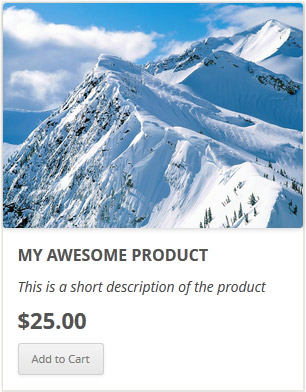
Simple Product Display
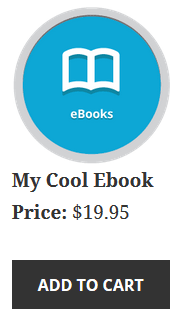
Product Display with Variation Control

Shopping Cart Screenshot
Below is a screenshot of how the shopping cart looks when customers add products to the cart.
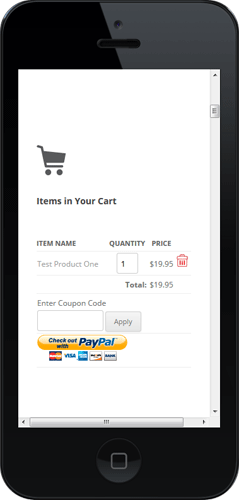
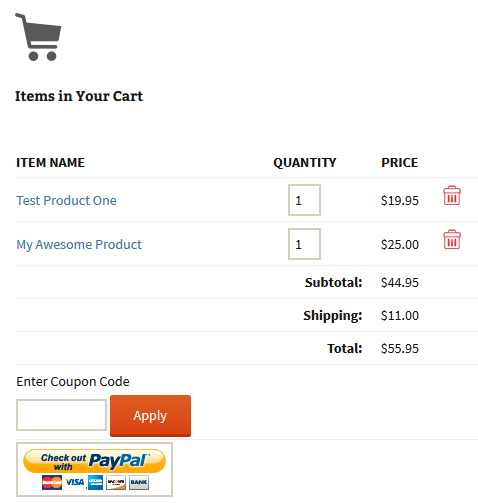
Demo of the WordPress PayPal Shopping Cart Plugin
I am using the WordPress eStore (plugin to sell digital products securely) which is a premium version of the WordPress PayPal Shopping Cart plugin. So I had to disable this simple shopping cart on this blog as I didn’t want to run two WordPress shopping cart plugins on the same site but you can visit the WordPress eStore plugin page and play with the add to cart buttons to see how this plugin works (It will give you a good idea as the “add to cart” feature of both these plugins are similar).
Shopping Cart Installation and Usage (Video)
The following video tutorials on the plugin installation and usage guide is a good starting point:
Basic Installation and Setup
Quick shopping cart plugin installation and configuration video tutorial
Using Product Variations
The following video shows how you can use product variations
Charging Shipping For Your Physical Products
How to setup shipping charge for your tangible products:
Selling Digital Media Files
The following video shows how to setup the plugin to sell digital media files from your site:
Display a Nice Product Box for your Items
The following video shows how you can create a product box on a WordPress page for your items:
Create a Specific Checkout Page
The following video shows how you can create a specific checkout page for your products:
Using Discount Coupons Feature
The following video shows how to use the discount coupon feature of the shipping cart plugin:
Detailed WP Shopping Cart installation and usage instructions can be found on the Documentation Page
Documentation & Technical Support
What Currencies are Supported?
You can sell products in any currency that is supported by PayPal. Currently you can sell using the following currencies:
- Canadian Dollar
- Euro
- British Pound
- U.S. Dollar
- Japanese Yen
- Australian Dollar
- New Zealand Dollar
- Swiss Franc
- Hong Kong Dollar
- Singapore Dollar
- Swedish Krona
- Danish Krone
- Polish Zloty
- Norwegian Krone
- Hungarian Forint
- Czech Koruna
- Israeli New Shekel
- Mexican Peso
- Brazilian Real (only for Brazilian members)
- Malaysian Ringgit (only for Malaysian members)
- Philippine Peso
- New Taiwan Dollar
- Thai Baht
- Turkish Lira (only for Turkish members)
Selling Media Files
You can sell digital media files with this plugin. Check the usage documentation to learn more.
NextGen Gallery and WordPress PayPal Shopping Cart Integration

NextGEN Gallery (developed by Alex Rabe) is a fully integrated Image Gallery plugin for WordPress with a Flash slideshow option. Instructions on how to do it can be found on the sell photos from WordPress tutorial.
Download Latest Version
Download the WordPress PayPal Shopping Cart Plugin.
Other Alternative Plugins
You can also try the WordPress Easy PayPal Payment Accept Plugin or the WP Express Checkout plugin that can be used to Accept PayPal payment for a service or a product or Donation.
If you are looking for a professionally supported, feature rich and robust way to sell products or services then checkout our WP eStore plugin.
@Torstyn, looks like the comment form stripped your code.. please send me the code using the contact form so it goes to my email.
Hi!
I love your plugin! My brain may not be working properly but for the life of me I cannot get a custom text field to work properly. Basically all I want is a text box where they can enter a date in.
Thanks so much,
Tanya
Hi,
Love this plug-in, thank you for creating it!
Any fix to this?
The seller accepts encrypted website payments only. You cannot pay the seller through un-encrypted buttons. Please contact your seller for more details.
I really don’t want to un-encrypt my payments, but, I will have to unless you have a fix for this.
Thanks,
Sara
Hi Ruhul, thanks for this great free product. It just works!
Thou, I have a few questions.
You write in the FAQ:
5. Does this plugin have multiple currency support? Yes.
Does that mean, that the system can handle different currencies (as I can see in the options), or is it possible for the viewer to choose a different currency? My site (link is a new testsite) will go out to viewers from allover the world, that is why it would be nice to be able to show currency in the viewers preference? Maybe even remember the choice with a cookie, so it is in local currency every time the viewer logs on?
Second, I can’t get the widget shopping cart working. It shows up in the widget options, but it looks like it is allready used, I cannot add it to any sidebar? Do you know what I could have made wrong?
I just put the php code in the template file, but if I could do it with a widget, I’m sure my customer (the site owner) would be happy 🙂
Once again, THANKS for this great plugin!
Svend K
As per everyone else, fantastic plug in and thanks so much.. one question.. I am trying to add code to make the Add to Cart button appear on all my posts (have hundreds and each one relates to a puchase item) and using the below code that I found above in my Single.php file..
For somereason it shows the title of the post in grey text just before the button but when you click on the button it adds to the cart an item but does not show the item name (so it looks like a blank line with just the item number and cost).
I would also like to place the Add To Cart button at the bottom of my posts but this puts it right at the top – any help with this would be greatly appreciated.
Thanks.
@jcolier, please poat the URL of the page where you are testing this PayPal shooping cart plugin so I can have a look at the HTML code.
@webexist, I will investigate this.
Hello admin!
How are you? =D
I have tried many commerce plugin, but this one is perfect! Simple and easy to use.
I have a question:
I’m from Brazil and i have the same problem that Denis has, i was wondering if you could send me the PagSeguro plugin that you have sent to Denis.
Another question: When i try to sell a product with BRL (my country coin) it goes to paypal as USD.
Thanks a lot man, you’re awsome!
quick question: whenever I add to the quantity of an item, or add a second item, the shopping cart seems to reset itself, like it does not want anything more than one item with a quantity of 1. Any ideas?
Great plugin, by the way!
HI there, working with your plug in at the moment – it is very good and I have tried many, so am pleased with it. I have one small issue, as I am testing it locally, when for whatever reason I click on a link to go to another page after adding an item to the cart, and if I come back to the original page, it asks to resend the form, and another item is added to the cart… I am not sure why it is adding another item to the cart. Thank you
I love this plug-in very much. Easy installation, and of course i am waiting for another features.
Thanks for the plug-in.
Myea
Hi Kristin, Few common reasons for this to happen are:
a) Special characters in the price eg dollar sign ($) or comma (,) etc
b) Use of apostrophe (‘) in the product name.
c) Not using the table correctly (error in the HTML code of the table and the shopping cart table gets confused).
Can you please use the add to cart buttons with the same values (product name and price) on a plain post/page without the table and let me know if you still see the same issue? This will eliminate the possibility of the table causing a problem.
Thank you for the plug-in. I am very close to having this site launched (hopefully)…
1. I am having an issue with the cart. When you add a second product by clicking the “Add to Cart” button, it replaces the earlier entry. I have seen other questions about this, but no resolutions have been posted.
The page is: http://toadlilypress.com/new_site_staging/?page_id=13
I suspect it might be related to the Tables, but the only way I could get the products to line up correctly in WordPress was using the table tag. Any suggestions.
2. Also, Is there anyway to incorporate a shipping policy, where the first two items shipped cost $3 plus $0.50 each additional item?
Thank you so much for your help!!
-Kristin
I have checked ” the product will be offered as downloads”, but nothing happens. I have done multiple tests, but nothing happens. I also ticked “Allow Auto Product Delivery
If ticked the product will be automatically emailed to the buyer after purchase using the settings below.”
Pls HELP!
Shipping upgrade works great.
Any chance of a Sales Tax feature being added?
Thank you, this works perfectly. I made an extra function so the sidebar widget
only shows the shopping cart image. The whole shopping cart in the sidebar
messed up my layout. 😉
@nonu, I don’t have your name or email address in my customer database for the WordPress eStore plugin… if you used a different name and email address to purchase the plugin can you please email me those details? Some of the things you are saying doesn’t make sense… how did you use WP eStore for nextGen and simple paypal shopping cart for payment purpose? WP eStore does the whole thing by itself it doesn’t need the paypal shopping cart plugin.
And I can’t figure out how a customer can checkout through PayPal Sandbox! PayPal Sandbox is only for testing.
@Miriam, Here is what you need to do:
Search for the following line of code in the ‘wp_shopping_cart.php’ file
if ($_POST[‘addcart’])
once you find it place the following bit of code just before the end of the ‘if’ statement block
$url =”http://www.url-of-target-page.com”;
$redirection = ‘Location: ‘.$url;
header($redirection);
This will redirect the user to the target URL after they click on the Add to Cart button.
I am using the WordPress eStore (plugin to sell digital products securely) which is the premium version of the wordpress paypal shopping cart plugin. I.e. I have integrated nextgen gallery with WPestore and using “wordpress simple paypal shopping cart plugin†for payment purpose.
I have done everything successfully. Customer chooses a product, and then checkout through paypal sandbox and payment is successfully done. But the following requirement is not yet accomplished.
Requirement: I want to save all the order history of customer. So I need transaction number of successful transactions, date and time of transaction, status of transaction (pending, completed etc). When the customer pays through paypal site there is an option to return merchant site. When the customer returns to merchant site, is there an option to collect various transaction parameters (such as transaction id, date and time of transaction, status of transaction)?
If the above requirement is not possible with “wordpress simple paypal shopping cart plugin†then please suggest me a similar plugin to match my requirement.
I had the same question about opening a page after adding something to the
cart. I can find my way in php code, so can you tell me how to go about.
@Chris, Yes there is a way to forward to another page after someone hits the ‘Add to Cart’ button but it requires some code changes. Are you okay with changing PHP code?
@Makasha, You need to have a database to keep track of how many copies of a product you have sold to be able to remove the item from listing after it’s been sold. The Simple PayPal Shopping Cart plugin doesn’t have a database and hence cannot achieve that. The WordPress eStore can do that since that plugin uses a database.
There is already a trigger for shipping cost. To offer discounted shipping use base price in conjunction with the item shipping price. Refer to the ‘How shipping calculation works’ section in this post.
Hello,
Great Plugin!! I was wondering if there is away to forward to another page “shopping cart” after adding an item to the cart. How would I go about forwarding to another web page?
Thank you!
Chris
ah, i was still on 1.9, will try the new version now
woo!
ok its all good it seems
thanks!
I love this plugin!
Question
I sell one of a kind items. Is there any way possible for this plug-in or an add on to remove the item from the listing after its been sold? Or, not allow an item that’s been sold to be placed in the cart?
I need to give discounted shipping when a product ships with another. Should the “shipping” trigger look like this
shipping: Total shipping cost = $1.50(total individual products shipping cost) + $3.50(base shipping cost) = $5
If not please provide the trigger. Thanks.
[wp_cart:PRODUCT-NAME:price:PRODUCT-PRICE:shipping:SHIPPING-COST:end]
@ Dr. Rek, are you using version 2.0 of the PayPal shopping cart plugin?
Ok so i found another bug
My website is set up to sell DVDs
when you add more than one it should only add $10
and keep only a base shipping price of $10
i.e. 3 dvds $10+$10+$10 plus $10 shipping is $40
this displays properly in the shopping cart
but when you click paypal
it ends up being $60 cause it added $10 shipping to each dvd
Thanks, it works great now, with v2.0 + had to clear my settings at paypal->profile->shipping calculation (but leave the transaction-based shipping indication on).
THANK YOU SO MUCH!!! 😀
You are amazing, man!!! It’s all working correctly now!!!
You can check out your plugin working in shop.deniscintra.com
Thank you very very very much! 😉
Hi, i am using a wp simple paypal shopping cart in a wordpress.My problem is to display the product image on the cart along with title,price,quantity these are already shown to us when we click on add to cart button…but i need the image of the selected product too on the cart.please help me!
@Denis, I have had a look at the code and what can I say… this is what happens when you blindly copy someone elses code 🙂
I have emailed you an updated copy… try it out.
@StacyN, for some reason the code you are posting isn’t appearing in the comment section… browser must be filtering it out (eg. if you use HTML code). Please email me the code you are using to show the shopping cart and I will have a look.
@Guy, Are you using version 2.0 of the PayPal shopping cart plugin?
Yes – exactly – and I’m pasting that in the spot where I want the cart to appear on my sidebar.php file.
Actually – looks like this:
And instead of displaying the cart – I get the line of code literally displaying:
I’ve been able to successfully add other sidebar items manually before – this one is leaving me scratching my head!
I am enjoying this plugin very much. Ease of installation and setup was a breeze. Now just to make some sales. Looking forward to more options & features.
Scott
@admin Thank you very much! The plugin can be downloaded here: http://visie.com.br/pagseguro/wordpress-pagseguro-shopping-cart_v0.21.zip
Any help will be great! 😉
I’m using base shipping cost + product shipping cost,
when I add 2 or more different products, the total shipping cost appears too big on the paypal form
Regards
Guy
@Babs, yes it is possible with some code modifications… you can introduce a checkbox just above the Checkout button. The checkout button checks to see if the checkbox is checked before it lets the customer proceed.
@Ben, Thanks for suggestion… I will include it in the post. I have added a section under the ‘Additional Documentation’ in the post that explains how to make the cart only visible when a product is in it.
@Steven, I really don’t want to make this simple shopping cart plugin complex by adding all variations of shipping cost.. there are already enough complex shopping cart plugins out there.
@afrazier, I have added a screenshot under the ‘Where is the shopping cart settings’ section in this post that should help you find the settings menu.
@umesh, I didn’t get your first question. Regarding the 2nd question you need add the shopping cart widget to your sidebar from the widgets menu so the customer can review their shopping cart and proceed to checkout. You can also add the shopping cart to a post or page using a trigger text… see the usage section for more details.
@Denis, You are welcome. I can’t really troubleshoot a plugin that someone else made by copying my plugin but you can send me the code of the other plugin and I will have a look.
@Alexondrums, Please see the ‘How to Show the Shopping Cart Widget Only When There are Items in the Cart’ section under the ‘Additional Documentation’ in the post for a code explanation.
@StacyN, When you want to show the shopping cart from a .php file (theme files) you need to use the following function:
It’s explained in the Usage section. Let me know how you go.
I have a theme that has the top portion of its sidebar area “programmed” and the remaining lower portion of it “widgetized”.
I want to add the sidebar checkout feature in a particular spot in the “non-widgetized” portion (because – if I just use the widget on my sidebar #1 – it puts it too far down on the page for my liking).
But when I open up the sidebar.php file and add the line:
It literally displays that line of code instead of the shopping cart.
Any ideas?
The theme is called “Dilectio”.
Kind regards – looks like a fantastic solution for easy shopping!
Hi I’m using the shopping cart plugin on my word press site – I have the widget in my sidebar, but I don’t want any of it (the title/header) to be displayed unless the cart has an item in it. Can this be done?
@admin It’s a wonderful plugin! Congratulations for the hard work on that!
I’m in Brazil, and here Paypal isn’t so popular. We have another service called PagSeguro (something like pay-safe, in portuguese). The team behind this service used your plugin as base to build a PagSeguro version, for national use.
I followed the tutorial to use it with NextGenGallery, but for some reason the “Add Cart” button doesn’t show up under the thumbnails, only the trigger code. I don’t know which version of your plugin they based theirs, so I imagine there is some line of code missing.
The question is: There is a special line of code responsible for showing the “Add Cart” button under the thumbnails in NextGen Gallerys? Could you tell which one?
This way I could fix manually the code, and use it with PagSeguro service! Thank you very much!! 😉
I installed the plug-in for WordPress Simple Paypal Shopping Cart Plugin
Went to settings and changed the appropriate information there.
Then I went into my Product page and added the Trigger Text.
So the Add to Cart Button shows up
When I click on it, it does not do anything.
Do I need to change the .php file and if so, which specific one.
Will it accept a payment or do I still need to add a separate page that is the Cart.
Thank you for taking the time to answer this question.
umesh
As I used this plugin it is possible to view the all products detail on another page
Thanks and regards
umesh
Hello. I can’t find where the Settings are…. The product buttons and shopping cart are working fine, but I can’t figure out how to do any of this: “Go to Settings and configure the options eg. your paypal email, Shopping Cart name, Return URL etc.”
help?…
The one thing I’d love to see (because I need this feature) are more shipping options.
For example:
a) I have different shipping prices for US, Canada, and International (each with a base price and additional per-unit charges)
b) I’d like to offer standard and expedited shipping
c) Put “a” and “b” together and we’re looking at 3 regions, with 2-3 shipping options, each with a base price and additional per unit charges.
I imagine a drop-down where the user selects the Destination/Speed Option which then updates the cart.
Thoughts?
Thank You!
This plugin is exactly what I’ve been looking for.
I was having trouble with products that could not be removed from the shopping cart but I discovered that a ‘ in the product name was causing the trouble. Something in the instructions about what characters can and can’t be used in product names and prices might be helpful.
You also mentioned some code earlier that would make the cart only visible when a product is in it. Could you post that please?
Thank You
Ben
With V1.9, when I add to the cart 2 (different) products, with base shipping price and product shipping price values, the total shipping cost on the paypal form is wrong.
Hello, and thank you for this great plugin. We’re about to go live with it however want to include a checkbox or some option that needs the customer to click (for terms and conditions) before they pay. Is this possible at all?
Thanks
Babs
thank you!
seems to work now
Please download and use the new version (v1.9) if anyone is having problems with the base shipping cost not getting sent to PayPal.