Sell anything from your WordPress website easily.
The WordPress Simple PayPal Shopping Cart is a very easy to use and lightweight WordPress plugin that allows you to sell products or services online in one click from your WordPress blog.
Plugin Description
The WordPress Simple PayPal Shopping Cart plugin allows you to add an ‘Add to Cart’ button anywhere on your blog. You can easily place the shopping cart on any post, page, or sidebar. The shopping cart displays the items that customers have added, and it allows them to add or remove items as needed. The payments are securely processed by PayPal and/or Stripe.
Plugin Documentation
Go to the WP Simple Shopping Cart Documentation page to read the plugin documentation.
Screenshots
Product Display Box
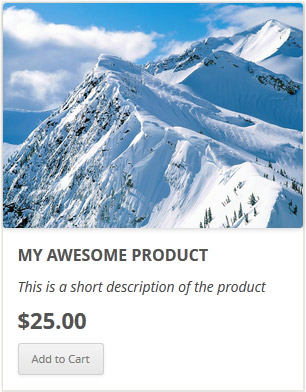
Simple Product Display
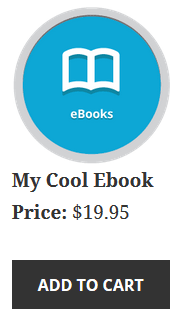
Product Display with Variation Control

Shopping Cart Screenshot
Below is a screenshot of how the shopping cart looks when customers add products to the cart.
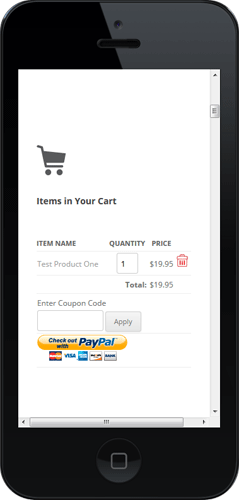
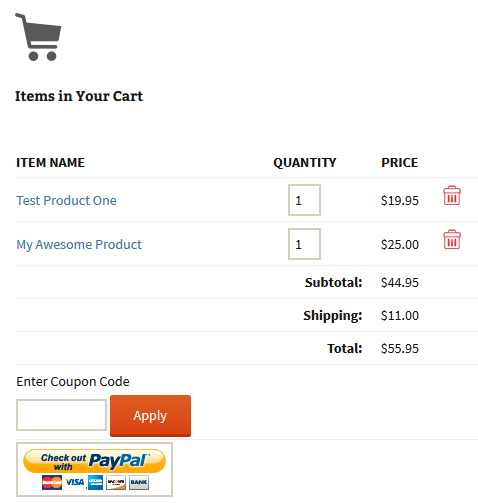
Demo of the WordPress PayPal Shopping Cart Plugin
I am using the WordPress eStore (plugin to sell digital products securely) which is a premium version of the WordPress PayPal Shopping Cart plugin. So I had to disable this simple shopping cart on this blog as I didn’t want to run two WordPress shopping cart plugins on the same site but you can visit the WordPress eStore plugin page and play with the add to cart buttons to see how this plugin works (It will give you a good idea as the “add to cart” feature of both these plugins are similar).
Shopping Cart Installation and Usage (Video)
The following video tutorials on the plugin installation and usage guide is a good starting point:
Basic Installation and Setup
Quick shopping cart plugin installation and configuration video tutorial
Using Product Variations
The following video shows how you can use product variations
Charging Shipping For Your Physical Products
How to setup shipping charge for your tangible products:
Selling Digital Media Files
The following video shows how to setup the plugin to sell digital media files from your site:
Display a Nice Product Box for your Items
The following video shows how you can create a product box on a WordPress page for your items:
Create a Specific Checkout Page
The following video shows how you can create a specific checkout page for your products:
Using Discount Coupons Feature
The following video shows how to use the discount coupon feature of the shipping cart plugin:
Detailed WP Shopping Cart installation and usage instructions can be found on the Documentation Page
Documentation & Technical Support
What Currencies are Supported?
You can sell products in any currency that is supported by PayPal. Currently you can sell using the following currencies:
- Canadian Dollar
- Euro
- British Pound
- U.S. Dollar
- Japanese Yen
- Australian Dollar
- New Zealand Dollar
- Swiss Franc
- Hong Kong Dollar
- Singapore Dollar
- Swedish Krona
- Danish Krone
- Polish Zloty
- Norwegian Krone
- Hungarian Forint
- Czech Koruna
- Israeli New Shekel
- Mexican Peso
- Brazilian Real (only for Brazilian members)
- Malaysian Ringgit (only for Malaysian members)
- Philippine Peso
- New Taiwan Dollar
- Thai Baht
- Turkish Lira (only for Turkish members)
Selling Media Files
You can sell digital media files with this plugin. Check the usage documentation to learn more.
NextGen Gallery and WordPress PayPal Shopping Cart Integration

NextGEN Gallery (developed by Alex Rabe) is a fully integrated Image Gallery plugin for WordPress with a Flash slideshow option. Instructions on how to do it can be found on the sell photos from WordPress tutorial.
Download Latest Version
Download the WordPress PayPal Shopping Cart Plugin.
Other Alternative Plugins
You can also try the WordPress Easy PayPal Payment Accept Plugin or the WP Express Checkout plugin that can be used to Accept PayPal payment for a service or a product or Donation.
If you are looking for a professionally supported, feature rich and robust way to sell products or services then checkout our WP eStore plugin.
Fantastic plugin and exactly what I was looking for. I’ve integrated this with the NextGen Gallery and everything looks and functions beautifully except it has added a second add to cart button that does nothing and “=>” at the top of each item. The bottom buy it now in the right place functions fine though. If you could point me in the right direction to removing this I would be sooo grateful!
It would be a great help if you could tell me what to add in wp_shopping_cart.php to show the text. I already tried some things, but it didn’t work.
@Andrew, When embedded in a page the shopping cart is only shown when there are items in the cart. You will have to slightly modify the code if you want to show the shopping cart even when there are no items in the cart in which case it will show “Your cart is empty”.
Hi,
Can you help me with this? The ‘Your cart is empty’ text does not appear when cart is embedded in a page.
Thanks so much for the reply however unfortunately that code does not work – I’m using WP 2.8.1 and when I insert that code it does add the button however it puts the $name (being the_title) at the start of the button on display in the post.
Then when you click on the Add To Cart button that it displays in the posts, it just adds to the item count within the shopping cart but does not list the name or multiple items seperately – it just keeps adding one item cost to the total each time you click a differnt product (page).
If you don’t have time to resolve this I fully understand and appreciate your attempt anyway. Perhaps it is something you can add for the next release as I did see someone else ask this question a long time ago also but they never replied back if it worked or have same problem I am having.
@Torstyn, You can add something similar to the following example in your single.php file to add an add to cart button automatically to all of your blog posts:
$name = the_title();
$price = 10.00;
$shipping = 2.00;
echo print_wp_cart_button_for_product($name, $price, $shipping);
Thanks for your great work, because this is a really helpful plugin. If I were to improve one thing, I would include the ability to add options to an item.
Example… Someone want to buy a shirt that comes in 6 different colors. Currently there’s 6 separate Add to Cart buttons for that one shirt. The most ideal situation is to have a drop down menu with the different color options and a single Add to Cart for that one shirt.
Adding that ability will really make this an amazing plugin.
Hello – Awesome Cart – Thanks!
I need help in editing the script. What I would like to do is have the ‘add to cart’ button disappear from the page after being clicked (i.e when the shopping cart appears have the ‘add to cart’ button not reappear) and have the quantity in the shopping cart locked at ‘1’ (i.e only selling items one at a time – no need for an option to change quantity – no need for a database either).
Any help is greatly appreciated – thanks.
@Scott, Search for the following function in the ‘wp_shopping_cart.php’ file:
function show_wp_paypal_shopping_cart_widget($args)
Once you find it just add that piece of code at the start of the function immediately after the opening braces or before the line extract($args);
hey, i love the plugin.. i see you have posted where you can have the sidebar widget only apear when theres something in the cart…
if (!cart_not_empty())
{
return;
}
I find the section you say to add it to… but im not sure where to add it.. i tried to add this code above the function and after.. no luck.. can you send me what it looks like in that section??
Thanks
Hi Anthony, Yes there is a way to enable the payment buttons to show up in the excerpts as well as the posts and pages. Just add the following line near the end of the “wp_shopping_cart.php” file:
add_filter(‘the_excerpt’, ‘print_wp_cart_button’);
Hi Chuck, No the buyer doesn’t have to have a PayPal account in order to buy. They can purchase using a credit card too. This is how PayPal works… when a buyer goes to PayPal’s site to pay for a product or service he/she has two options:
a) Pay using a PayPal account or
b) Pay using a credit card if he/she doesn’t have a paypal account.
Also, does this mean that the buyer has to have a paypal account in order to
buy?
Does your premium version offer a way to all people to buy even if they
don’t have a paypal account? I’d like to buy it, if so…
Thank you again for your outstanding customer service.
Chuck
I found the problem. I was using an older version that I downloaded from WP. I hve v2.0 now and it works like a charm!
John
I am using WP 2.8. When I add the bracketed code to the page using the shipping option, the shipping is not getting formatted correctly. It is showing in the form post to PayPal like this:
This is causing PP to send an error message saying the price is not formatted properly. This is my code:
[wp_cart:KAQ Potomac:price:180:shipping:8.50:end]
Thanks,
John
Hey there! Awesome plugin for a quick-and-dirty shopping cart… Thanks!!!
Question: Is there a way to enable the payment buttons to show up in Excerpts as well as the post or page? If I have a summary of all items in the “xyz” category, I’d like to put the purchase buttons in the Excerpts so the visitor has the option to buy at the excerpt level as well as the page or post level.
Thanks!
THANK YOU for the quick response, I’m flabbergasted that you can do all this
so quickly.
When I click the buy now button it takes me to PayPal with the email address
prefilled for the seller ( my client ), not the buyer of the merchandise.
Also, when I click on the buy now button nothing shows on that page, it only
shows on the home page so a buyer would have to click on the home page to
see the shopping cart.
Any idea what’s making it do this? It only happened after I aligned the button
to center. It was working properly before that.
Yes, I installed another shopping cart before, is that what created the “Products
Page”? IF so, how do I get that corrected? Any ideas would be greatly appreciated.
Chuck
Thanks for this plugin as its fantastic.
Would it be possible to provide me with the code needed to add the Add To Cart button to Single.php file ?
I have about 400 posts and there all products so would love to be able to add to all of them instantly – with the Post Title being the product name that shows within the cart.
Any help would be fantastic.
Hi Chuck, You are not doing anything wrong…When someone clicks the checkout button it is suppose to go to the PayPal site so your buyer can log into their paypal account to pay you or pay using a credit card. Have you ever used PayPal?
When you click the “Buy Now” button it adds the item to the shopping cart so it can be checked out later. Please note that “Buy Now” type buttons that takes your customers directly to PayPal and bypasses the shopping cart when clicked is only available in WP eStore plugin.
The only problem I see is the alignment of the shopping cart on your sidebar… I have a feeling you installed some other wordpress e-commerce plugin before and it created some extra funny pages that are interfering.
Hi, wanted to clarify the post above.
Here’s one page I’m using the cart on.
http://www.oxzys.com/index.php/products/product3/
When I hit the buy now button nothing happens but it adds a sale to the home
page cart.
This happened after I centered the button.
I also inserted the email account into the Settings->WP Shopping Cart but when I check out, the sale doesn’t through, it goes to the login page for that PayPal account.
Sorry, I’m not very good at coding.
Can you help?
Chuck
Thanks for the shopping cart, it’s great.
I used the email associated with the websites PayPal account but it doesn’t work it just goes to the sign in page for the account. What am I doing wrong?
Also, how do I align the button to the center of the page?
Thanks again,
Chuck
@admin
I actually just figured it all out…
added a function to grab the options from a custom field, modified the function print_wp_cart_button_for_product to display the select box and the options… then modified $_POST [ ‘ product ‘ ] so the cart would not get confused… thanks! 😉
@Mike, I haven’t implemented variation control in the shopping cart yet… hopefully in the next release I will add them.
@Brimson, Both these functions are in the WP eStore plugin, not in the Simple Paypal Shopping Cart.
Hi Brian, You can use the following to center align the ‘add to cart’ buttons:
<div align=center>
//code to show the button
</div>
Also you can add the button width and height in the CSS file that comes with the plugin. All the buttons are in a unique div class so all you have to do is add the definition of the div class the way you want it in the CSS file
I found a CSS mod for the buttons on the Thesis forums. I’d still love to know how to get rid of that extra space and center the PayPal button though!
I like what I’m seeing so far, but one big problem prevents me from using the plug-in. If you take a look at http://www.colortheory.com/store, you’ll see what I’m talking about. The buttons are huge! I know it’s because of the Thesis theme, because when I switch to the default, they’re fine. Any way to make the buttons the proper size?
By the way, you’ll see I removed some stuff to make it fit better in the sidebar. I can’t figure out how to 1) get rid of the extra line break under “Shopping Cart” when there are items in the cart, or 2) center the checkout button.
the function print_wp_cart_button_for_product() doesnt exist.
When i put:
echo print_wp_cart_button_for_product(‘sdf’, 112.99);
into my template file, the function doesnt exist.
However print_wp_cart_button() does exist…but it only displays the product name, not the button.
Help anyone???
First, let me say thanks! this plugin is straight forward and easy to work with… I’m wondering if it is at all possible to add “options” for products? Using a …
Even if it were a generic list that was hard coded into the script…. Basically, I’m working on a site for someone and they are selling t-shirts. They have multiple sizes… Any hints on what sections of the code would need to be modified?
Thanks!
Mike
I want to create an online storefront using WordPress 2.7.1 where I offer a number of podcasts for sale. I plan to set up the store using separate pages that are defined according to month (one page for June broadcasts, another for May, etc). How do I go about attaching each enclosure to a separate Add to Cart button? Can this be done on a single WordPress page? Thanks for your help and suggestions.
Hi Chris, Looks like the image URL you specified is not valid so it’s showing the ‘Alt’ text of the image. Make sure the Image URL is correct by entering the URL in a browser window and making sure the browser can load the image.
Hey, I’ve got everything set up, seems to be working well but I can’t figure out how to control the add to cart button. a plain white button is showing up on the site, the button that is in the images folder is a blue button. what should i do to get that one (or another one) to appear as the button. thanks.
Hi Tim, Looks like you are referring to the WP eStore plugin and not the WordPress Simple Paypal shopping cart so I am going to move your comment to the appropriate post (WP eStore Plugin Page). I have already sent you an email explaining what to do.
Hey admin, great plugin – very handy 🙂
Just been running some tests on my site and I’m having issues with not receiving the download email once the purchase is completed.
I’ve read through some of the other posts here about the same thing and tried the basic troubleshooting steps (disabled plugin write protection, ‘Auto delivery’ option ticked etc), but still no joy.
The debug script even says its been sent all fine, but…
Would very much appreciate any assistance!
Much thanks,
-Tim.
I am overseas on work so I don’t have access to my home computer… send me another copy and I should be able to update it and send it back to you.
@Alex, I have sent you an email explaining what to do.
Hi admin,
I think I have found out where it needs to go, but am a little stuck on the code – more case of understanding how your code works!
Could you please send me an example of code?
Thanks,
Alex.
Hey admin,…. any chance of sending a link to the revised code for Pagseguro????
as per
(@Denis, I have had a look at the code and what can I say… this is what happens when you blindly copy someone elses code 🙂
I have emailed you an updated copy… try it out.)
Saves me having to do it!! 🙂
Thanks in advance..
Angurio
Cool thanks I upgraded (how come WP didn’t notify or an upgrade?)… eliminated the title text and all is good. Thanks again for your help!
It’s a CSS thing (the way h2 is defined in your theme). Looks like you are using an old version. Please download the latest version from this site. Use the CSS of the plugin to overwrite the div information of h2 for the shopping cart or set the field “Shopping Cart title” to empty from the settings menu. Let me know how you go.
It’s at http://www.prototypeonline.com/store – Just add an item to your cart.
Thanks
@Vince, can you please post a link to the page where it’s happening so I can have a look at the HTML and try to address the issue?
@Alex, it is very easy to make this plugin pop up a message dialogue box after someone adds a product to the shopping cart. Let me know if you want to do it yourself and I will tell you what code to add and where. I can also implement an option that I have in the WP eStore plugin which takes the page to the shopping cart after adding a product. Check out the demo page to see how it works.
Hi,
I’ ve tried this plugin – it seems to work really well, and so far is the best I have seen out of the ones I have tried.
I have a small question: if someone adds a product to the shopping cart, is there a way to show a message (dialog box or in-line text), to confirm this? It would really improve things – users would know if the product has been successfully added or not.
Thanks,
Alex.
Hello! First of all, great plugin. But I am having a bit of trouble figuring out why, when I add the Widget from the widgets menu, I get two instances of the widget in the sidebar, one with nothing in it and the other with the cart??
Any help would be appreciated 🙂
Thanks.
I’ve already put the script on Cart page. It seems I have to open the page manually to know items in my cart. I thought after click the “Add to Cart” button, the Cart page will be open automatically.
Frankly, I am looking for a plugin which I can put on product lists in a form of photo gallery, & if user click on one of the images he will get a page contains some larger pictures, long description and “Add to Cart” button.
On the Check out page, user can update selected items, entry his name & email, Shipping address and select delivery service. Once customer clicks “Check Out” button, all those information will be sent to my email & will not be continued to payment process because I’ll check its availability first.
The rest of the order will be done through email.
Do you have such plugin & how much (if it’s not free).
thank you.
@Samuel, add the following line to a post or page in HTML view to show the shopping cart after you click the ‘add to cart’ button:
<!–show-wp-shopping-cart–>
You can also use the shopping cart widget to display the shopping cart on the sidebar.
Hi,
I’ve just tried this plugin. I create two pages, for product list and the cart but I don’t how to display cart page after click Add to Cart button.
thanks,
Samuel
@Sara, you will have to use a PayPal hosted button for that.. try replacing the button image with the following one:
https://www.paypal.com/en_US/i/btn/btn_paynowCC_LG.gif
Notice the ‘https’ at the front? The ‘s’ stands for secure.
Hi Svend, by multiple currency support I meant that the plugin can handle different currencies.
Regarding the shopping cart widget… I really should modify the code so it lets people ad multiple copies of the shopping cart widget to multiple sidebars. I am currently overseas on work so I won’t get to do any coding until I get back home. You can go through all the sidebars in the widgets menu and delete the cart widget from where it is being used then maybe add it to a sidebar that is common to all the pages.