Sell anything from your WordPress website easily.
The WordPress Simple PayPal Shopping Cart is a very easy to use and lightweight WordPress plugin that allows you to sell products or services online in one click from your WordPress blog.
Plugin Description
The WordPress Simple PayPal Shopping Cart plugin allows you to add an ‘Add to Cart’ button anywhere on your blog. You can easily place the shopping cart on any post, page, or sidebar. The shopping cart displays the items that customers have added, and it allows them to add or remove items as needed. The payments are securely processed by PayPal and/or Stripe.
Plugin Documentation
Go to the WP Simple Shopping Cart Documentation page to read the plugin documentation.
Screenshots
Product Display Box
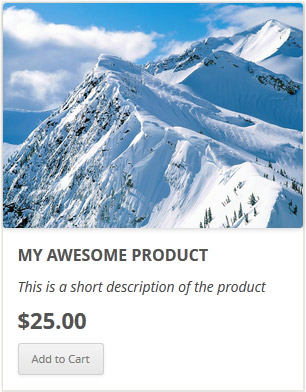
Simple Product Display
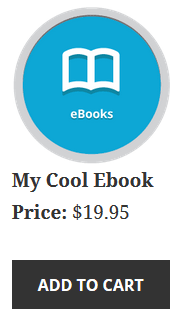
Product Display with Variation Control

Shopping Cart Screenshot
Below is a screenshot of how the shopping cart looks when customers add products to the cart.
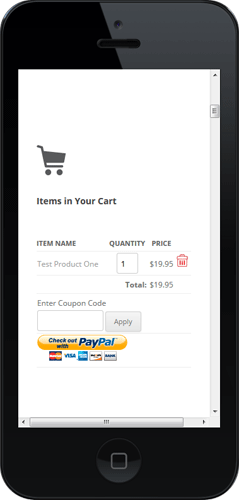
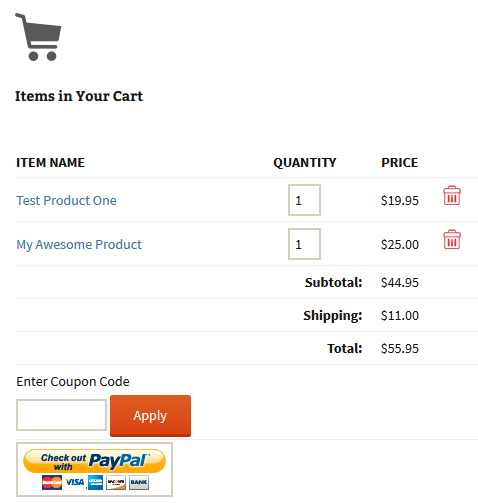
Demo of the WordPress PayPal Shopping Cart Plugin
I am using the WordPress eStore (plugin to sell digital products securely) which is a premium version of the WordPress PayPal Shopping Cart plugin. So I had to disable this simple shopping cart on this blog as I didn’t want to run two WordPress shopping cart plugins on the same site but you can visit the WordPress eStore plugin page and play with the add to cart buttons to see how this plugin works (It will give you a good idea as the “add to cart” feature of both these plugins are similar).
Shopping Cart Installation and Usage (Video)
The following video tutorials on the plugin installation and usage guide is a good starting point:
Basic Installation and Setup
Quick shopping cart plugin installation and configuration video tutorial
Using Product Variations
The following video shows how you can use product variations
Charging Shipping For Your Physical Products
How to setup shipping charge for your tangible products:
Selling Digital Media Files
The following video shows how to setup the plugin to sell digital media files from your site:
Display a Nice Product Box for your Items
The following video shows how you can create a product box on a WordPress page for your items:
Create a Specific Checkout Page
The following video shows how you can create a specific checkout page for your products:
Using Discount Coupons Feature
The following video shows how to use the discount coupon feature of the shipping cart plugin:
Detailed WP Shopping Cart installation and usage instructions can be found on the Documentation Page
Documentation & Technical Support
What Currencies are Supported?
You can sell products in any currency that is supported by PayPal. Currently you can sell using the following currencies:
- Canadian Dollar
- Euro
- British Pound
- U.S. Dollar
- Japanese Yen
- Australian Dollar
- New Zealand Dollar
- Swiss Franc
- Hong Kong Dollar
- Singapore Dollar
- Swedish Krona
- Danish Krone
- Polish Zloty
- Norwegian Krone
- Hungarian Forint
- Czech Koruna
- Israeli New Shekel
- Mexican Peso
- Brazilian Real (only for Brazilian members)
- Malaysian Ringgit (only for Malaysian members)
- Philippine Peso
- New Taiwan Dollar
- Thai Baht
- Turkish Lira (only for Turkish members)
Selling Media Files
You can sell digital media files with this plugin. Check the usage documentation to learn more.
NextGen Gallery and WordPress PayPal Shopping Cart Integration

NextGEN Gallery (developed by Alex Rabe) is a fully integrated Image Gallery plugin for WordPress with a Flash slideshow option. Instructions on how to do it can be found on the sell photos from WordPress tutorial.
Download Latest Version
Download the WordPress PayPal Shopping Cart Plugin.
Other Alternative Plugins
You can also try the WordPress Easy PayPal Payment Accept Plugin or the WP Express Checkout plugin that can be used to Accept PayPal payment for a service or a product or Donation.
If you are looking for a professionally supported, feature rich and robust way to sell products or services then checkout our WP eStore plugin.
Ivy could you help please. When i try to add a second product to cart, cart does not add 2nd product, instead it replaces 1st product with 2nd product. Also when i try to change quantity and press enter, cart disappears. Any ideas whats going on? heres the page http://lotusforever.com/testpage you have to use google chrome as ie will not show private pages. any help will be appreciated. thanks.
Hi Christina, This page will explain how to set you and use the Simple Shopping Cart including the variation control.
https://www.tipsandtricks-hq.com/ecommerce/simple-wp-shopping-cart-installation-usage-290
Let me know how this goes.
Cheers,
Ivy
Hello, thanks for the great plugin! I have a small question though, how did you set-up the “Variation” control, like in the one screenshot you have up there? I just can’t figure it out. I want to let people be able to select a size from a drop-down menu above the “Add to Cart” button. Thank you!
Looks like a great plugin to share with my customers and readers.
Great work! Thanks – you’ve made my life so much easier! Keep up the awesome work!
Hi KB, Yes this plugin works with the latest version of WordPress.
Cheers,
Ivy
Does this work with the newest version of WP? On the WP website it doesn’t have it listed as doing so.
Hi Matt, This option is not available for the simple shopping cart. The simple shopping cart only uses a ‘Buy now Button’ or ‘Add to Cart Button’.
This option is available in the WP eStore Shopping cart.
Cheers,
Ivy
Does anyone know if its possible to create a product that will be a re-occuring monthly subscription rather than a static one time purchase using this plugin?
Never mind, sorry. Brainfart. Very cool product by the way, thank you for your hard work.
Hello, I am using 2.9.1 and I am not seeing any way to add products to my cart. The only thing I am getting is the “Cart Options” in Settings. Is this compatible with 2.9.1? Thanks.
Ivy–this post that you referenced (https://www.tipsandtricks-hq.com/ecommerce/simple-wp-shopping-cart-installation-usage-290) does not appear to have any examples in which multiple prices are assigned to variations of the same item…I need to have each size of the same item have a different price…
Hi Mike, The following post will explain how variation control work with the Simple Paypal Shopping Cart: https://www.tipsandtricks-hq.com/ecommerce/simple-wp-shopping-cart-installation-usage-290
Ivy
is it possible with this plug-in to have a single product with several different prices, depending on size selected? your VAR examples do not appear to show where to enter multiple prices, only variations…and if it is possible, could you pls provide a code example…
thanks
Thanks so much this is just what I’m looking for. I’ve always used osCommerce for ecommerce sites but this looks like the perfect solution for WordPress clients who are just selling a few items through PayPal.
I’ll give it a try now!
HI !!
I really appreciate with this post…
Hi Linnea, The following post will explain how to do this https://www.tipsandtricks-hq.com/ecommerce/wp-shopping-cart. This page has all the documentation for the Simple Shopping Cart.
Cheers,
Ivy
Great plugin, love it! :o)
One problem though… how do i add variation control??
@admin – Thanks! that worked.
@Terry, Please try this link:
https://www.tipsandtricks-hq.com/forum/topic/automatically-redirect-to-the-checkoutcart-page
Thanks for the great plugin! I’ve been using it for months, and I just did something dumb. I was dutifully going through and upgrading plugins, and included Simple shopping cart as well. I knew when I hit the button I was hosed, but i couldn’t stop it.
When I originally installed it, I had spent a bit of time researching and figuring out how to sent the customer to a custom page with the shopping cart. Now, the code is gone, thanks to auto-upgrade. Can you point me to some code that shows how to add a redirect after the customer hits “Add to cart”? It would be much appreciated!
Hello and thanks for a geat work..
The same code works on both post and pages… I have a feeling you have something special on that page which is preventing the shortcode from working.
Ahhh…I think my problem is i’ve been trying to add it to a page instead of a post. Is there any way to have that code work on a page?
Thanks!
It should just work.. do a simple test though. Create a new post and put the following in that post and the preview it to see what happens:
[wp_cart:Test Product:price:10.00:end]
I’m adding this right now. Am I suppose to put any other code around it? I’ve tried just posting it in the visual and html editor. [wp_cart:PRODUCT-NAME:price:PRODUCT-PRICE:end]
“What I am doing wrong?” – you haven’t followed the usage instruction… it says after you have the “add to cart” buttons setup, you need to add the “shopping cart” to a post, page or sidebar so it can display the items that the customer adds to the cart.
Hi there,
I have installed the plugin in combination with the Next Gen gallery and worked fine, as you see here: http://www.severus.es/blog/2009/12/prueba/
BUT…
If I click on the “add to cart” button nothing happens. Where is the shopping cart, where the resume of selected/bought Items? Where I am supposed to get the amount to pay and get redirected to PayPal for payment.
For me nothing happens. It is just a button to click but the process does not continue. Something like the screen shot of the shopping cart that you show here I can´t see.
What I am doing wrong?
Thanks
Severus
Hi Chris, what shortcode are you using to display the “add to cart” buttons?
Hy Admin, I’m trying to get the plugin to work on this site but I’m having a hard go at it. I don’t know what I’m doing wrong. I tried playing placing that code in the post and the html side and nothing is happening. Can you please take a look at http://www.sjhillonline.com/resources
Thanks so much and thanks for developing this awesome plugin!! 😉
Hi Hzs, The “Simple Shopping Cart’ does not have price variation control. You will need the WP eStore plugin for this.
Ivy
How to set price according to Product size.. like $45 for small $50 for Large?
Thanks in Advance
Thank you Ruhul for your quick response. So the problem is with paypal. The email comes very late or there is none.
Hi Ramona, the simple shopping cart do not send any emails after a payment… you are suppose to get an email about the purchase from PayPal.
The plugin and paypal do not send an information about orders. What’s wrong? I cannot test it with the sandbox, it’s not possible to actovate a sandbox.
Hi Bobby,
You can configure the eStore for non digital produces. But if you have complex shipping needs it might not work for you. Here is a link to the shipping options that are available in the eStore plugin.
https://www.tipsandtricks-hq.com/ecommerce/how-the-shipping-cost-calculation-works-in-wordpress-estore-50
Thanks Ruhul for the quick response and immediate FIX!
Works likes a dream… however, (beggars being choosers here) would love to see 2 more options added:
1) Variable option control for products (eg. If selling photos, option to ‘add photo frame’ to purchase at an additional cost)
2) Shipping Costs by Country
Would immediatley purchase your ‘estore’ if it could be configured for ‘non digital’ products…
Thanks again Ruhul and if you ever run across an Aussie redhead that goes by the name of “Leah” tell her Bobby in Montreal says ‘Hey”
@Daniel, The product link is a normal hyper link so it is affected by the visited link CSS (a:visited) definition of your theme. I am pretty sure it’s set to that color by default.
You should also be able to override it by adding a CSS similar to the following in the “wp_shopping_cart_style.css” file
.shopping_cart a:visited{
//Your css definition for visited links
}
@Bobby, looks like this option got a little messed up after my last update… I have now fixed it and also added an option to specify a “Free Shipping” threshold. Please download version 2.6 from this page and it should fix your issue.
Hey there,
There’s something I’ve been having lots of trouble figuring out although it’s probably a very easy fix. When I view items in the cart the link color isn’t “theme friendly.” Basically I just want to switch the items in the cart to white instead of purple.
This is the code I was trying to mode:
$output .= ”
“.$item[‘name’].”
I think it might be something I ahve to switch in the main style sheet, but I couldn’t figure out what either.
All help greatly appreciated!
-Daniel
Awesome plugin!
There’s one issue that I’m having with the sidebar widget that I can’t for the life of me find a work-around – perhaps you’ll have a solution.
I’m running it on a clients memorabilia site (multilingual – qtranslate plugin) and when a product is added to the basket, the ‘ITEM” text link that is generated in the sidebar widget is never true. By that I mean, the link is always whatever page the user happens to be on.
So when a visitor navigates to another page in the site (after adding a product to the basket) the “ITEM” text link on the sidebar widget doesn’t link to the actual product page just the current page that the user happens to be on.
I tried to edit the php code directly to remove the “a href” from the generate HTML output but I’m not a php coder so none of my regular shortcuts work…
Can you think of what the problem might be?
Once again, thanks for the great contribution to the WordPress community.
Great plugin man!
Won´t you please prepare it for multilanguage? I can make the translation to Portuguese. Just e-mail me.
@Daren, the simple shopping cart doesn’t do variation price increase
hi, is it possible to create a price for each variation like small is $1, medium is $2 and so on.
brilliant plugin man.
many thanks
Hi Admin,
Thanks for the swift response. I have upgraded to 2.5 but i’m still having the same problem?
Thanks,
RIc
@Richard, Please make sure you are using v2.5 (you can download it from this page)
@JD, yes you can use any currency that PayPal supports. The following link should explain your Tax related question:
https://www.tipsandtricks-hq.com/ecommerce/how-to-use-sales-tax-regional-international-when-selling-using-paypal-191
Hi,
Really good plugin thankyou very much. Have a small problem though. If i add something to my cart, it wont let me then remove it. Have tried it with just one item, multiple items, and even one of each and they just wont remove???
Help appreciated!
Ric
Hi,
does this plugin allow to change the currency and vat? I want to use it for german market, so I need 19% VAT and euro as currency!
Thanks in advance!
Great! Thanks a lot! 🙂