1. Are you selling eBooks or PDF files from your WordPress site?
2. Are you concerned that one of your customers might upload your eBook on a file sharing site and you will lose sales?
3. Would you like to automatically stamp the header or footer of your PDF files with the customer’s personal details (example: name, email, address) upon purchase to discourage sharing?
If you have answered “yes” to all of the above then the WP PDF Stamper plugin will be the perfect solution for your site.
Does Not Work on PHP 8
This plugin doesn’t work on PHP 8. We have to use an external library for some of the PDF file handling related operations. That external library is not PHP 8 compatible. So we have had to retire this plugin.
Plugin Summary
The WP PDF Stamper plugin allows you to dynamically stamp a PDF file with the customer’s details (example: name, email, address etc.) upon purchase. The PDF stamper then sends the stamped copy of the PDF file (your eBook) to the customer via email. If you are wondering why it is important to stamp the PDF eBook before giving it to your customer then this page is for you.
Additionally, you can password protect the stamped PDF files with the customer’s email address and encrypt the PDF files to prevent users from being able to copy, modify or print the content of the file.
Plugin Features
Below are just some of the notable features of the WP PDF Stamper Plugin:
Easy Installation
Easy installation like any of our other WordPress plugins.
eBook Protection
Protect your eBook(s) from being shared on the file sharing sites.
Password Protect PDF Files
Password protect your stamped PDF files with the customer’s email address or with a fixed password.
Stamp eBooks
Stamp the customer’s details to the header or footer of every eBook (PDF file) that you sell.
Encrypt PDF Files
Automatically encrypt the stamped PDF files to prevent users from being able to copy, modify or print the content of the file.
Supports All Adobe PDF Versions
The PDF stamper plugin supports all Adobe PDF versions and formats.
Stamp Encrypted Customer Details
The PDF stamper plugin allows you to stamp encrypted value of the customer details. For example: instead of stamping a plain email address, you can stamp an encoded version of the email address. You will be able to decode it to get the original value.
Preserve PDF File Content
The stamper plugin will preserve the content of your PDF files. So it will work fine even if you have links, bookmarks, multimedia elements, forms etc. in your PDF file.
PayPal Buy Now Integration
Can be easily integrated with a PayPal “Buy Now” button. If you are selling PDF files using a PayPal button then this option will be very useful for you. Read details here.
Easy WP eStore Integration
Pre-integrated with the WP eStore (WordPress Shopping Cart) plugin so your PDF eBooks will be automatically stamped upon purchase then delivered to your customer via secure encrypted link.
Easy WooCommerce Integration
The PDF stamper plugin can be integrated with Woo-Commerce. So your PDF eBooks purchased via that plugin will be stamped with customer info and then delivered to the user.
Works with HTTPS Pages
PDF Stamper plugin works with https pages out of the box (useful if you are using an SSL certificate on your website).
Great Support
Check out our customer only forum to see how we handle product related issues (usually we reply within 24 hours).
Plugin Demo
Footer Stamp Visual Overview
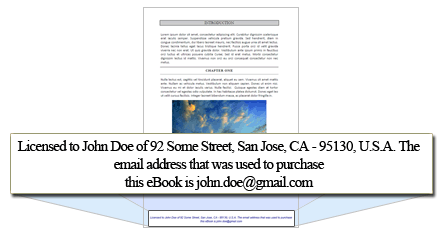
Language Supported
The stamping supports English language only at this time.
Documentation & Technical Support
- Documentation site (Contains all the documentation for the WP PDF Stamper plugin)
If you are having any issue with this plugin then feel free to leave a comment in the comment area below or on the documentation site or post it on the customer only support forum.
Get the WP PDF Stamper Plugin
This plugin doesn’t work on PHP 8. We have to use an external library for some of the PDF file handling related operations. That external library is not PHP 8 compatible. So we have had to retire this plugin.
If you want to use it on a site using PHP 7 (example: PHP 7.3, PHP 7.4) then we can sell you a version that works on PHP 7 server. You can contact us if you are interested in that.
Hi,
Does this work with wordpress 3.1?
Does it work with google checkout and paypal?
Hi Jared, Yes you can have different size PDF pages and landscape.
Does this plugin work with PDF files containing pages of various sizes? I want to sell a PDF with regular letter size (8.5″ x 11″) and legal size pages (8.5″ x 14″), the latter in landscape format. Thank you in advance for your response.
@Graham, I haven’t used Digital Product Demon but Clickbank integration should be fine.
Looks very cool. I’ve read the 3rd Party Integration guide, and wonder if you’ve integrated with Digital Product Demon and Clickbank before? Cheers, Graham
Hi Martin, Yes we do have an installation option. You can read more about it here:
https://www.tipsandtricks-hq.com/plugin-installation-setup
omg, i must have the PDF stamper plugin for my ebook. and the wordpress shopping cart plugin is so awesome, too!!
Do you offer an installation servcice?
greetings
martin
Hi Erin, At this time this will only work for PDF files.
Hi Michael, The PDF Stamper has it’s own API so all you need to do is use one of the following integration options:
GET:
https://www.tipsandtricks-hq.com/wp-pdf-stamper/third-3rd-party-integration-guide-http-get-method-28
POST:
https://www.tipsandtricks-hq.com/wp-pdf-stamper/third-3rd-party-integration-guide-10
What a *great* tool!
Is there an EPUB version of this, too? Or is that a completely different “animal?” I’m thinking about EPUB books promoted through Amazon, iBooks, Stanza, etc.
Will the WP PDF Stamper Plugin also integrate with WP eCommerce plugin? I’m running a e-shop using this, and would like to stamp the e-books/pdfs sold!
You can manually stamp any PDF file with any text from the admin dashboard.
Can you only use stamper for purchases? Sometimes I give away a pdf copy for marketing purposes, but I’d like to add a stamp to discourage people from sharing the free copy.
Thanks,
Sandra
Any of the decent hosting companies should meet the requirement. I have a few recommendations on this page:
https://www.tipsandtricks-hq.com/find-out-which-web-hosting-company-offers-the-cheapest-and-reliable-web-hosting-solution-387
I’m not sure my hosting company meets the minimum requirements; still awaiting response from their support. I case they don’t can you recommend any hosting companies that do?
Thank you so much for your hard work on this! Our company was in the middle of a website that desperately needed this ability. This was EXACTLY what we were discussing and y’all were already developing it when I found out about your website!
GREAT WORK!
Thanks Ivy
Hi Sandra, You can adjust the location of the stamped information in the footer or you can also set the text you want stamped.
Example:
Business Name: Tips and Tricks short message: Business Website: http://www.yoursite.com Then the customers information you want stamped.
What if you have a line of information in your footer (website link, business name)…will the stamp appear over what I currently have in the footer or would I have to leave the footer blank for stamper to work properly?
The PDF stamper can be integrated with any shopping cart as long as you can use the API of the PDF Stamper from your post payment processing script:
https://www.tipsandtricks-hq.com/wp-pdf-stamper/third-3rd-party-integration-guide-10
https://www.tipsandtricks-hq.com/wp-pdf-stamper/third-3rd-party-integration-guide-http-get-method-28
Do you know if this works with Zen cart? Or do you know of a product which does work with zen cart?
PayPal doesn’t allow you to make the business field mandatory. It will have to be custom coded so the visitor enters the business name when adding the product to the cart and then after the payment the plugin will use that info to stamp it. I have sent you an email to discuss this.
We love this plugin, but I need some help.
I’m not very familiar with PayPal and the whole checkout process.
Is there a way to customize the checkout process with the ability to make certain fields required? I know y’all have added the BUSINESS field to the stamping process as an additional option, but I don’t see it during the actual PayPal checkout. I want to make this field required for customers (non-PayPal members and PayPal members alike). How can this be done?
Hi Peter, The PDF Stamper will not work with “Password Protected PDF” files. The PDF Stamper needs to be able to access the file to stamp it.
Does this work for password secured PDFs (ie. locked PDFs)?
Hi MD, Yes you can customize the information you want stamped on the PDF.
You can find a list of the variables/tags that you can use here under the section called “Footer Text Dynamic Variables”:
https://www.tipsandtricks-hq.com/wp-pdf-stamper/how-to-configure-the-settings-menu-68
The PDF is a single site license like the Affiliate and eMember plugin.
The eStore and Infinity Remix theme are multi-site licenses that can be used on as many sites and you own and operate.
Hi,
I was wondering if it is possible to customize how much of the customer’s information that is displayed in the footer. I think I might want to only display their name and e-mail address only.
– I thought I could use this on all of my sites like your other plugins? Am I right? I would need to confirm this before purchasing.
Thanks!
This is a GREAT plugin!!!
Any chance of making a developer’s license available for this or a license allowing installation or use on more than once site?
Great job….again!
Thanks,
Kim
@David, Yes it will stamp all the items in the bundle given that they are PDF files.
If I have a bundle set up in WP Digital eCart as described in your eCart instructions that sends several items can PDF stamper stamp all of the items in the bundle.
@Mark, It depends on the system that you are going to use to handle the selling side of things.
As far as this plugin is concerned it can be integrated so it works even when the request comes from another site (e.g a minisite). You just gotta be able to integrate it this way. The integration instruction can be found here:
https://www.tipsandtricks-hq.com/wp-pdf-stamper/third-3rd-party-integration-guide-10
So to sum it up.. all this plugin needs are few pieces of details and it will stamp the PDF file and give you the link of the stamped file. It doesn’t care where the request is coming from (your minisite or the mainsite).
Yes this plugin does look very interesting.
What I would like to know is, my plan is to create a central blog with a few sales page minisites branched off this central blog selling products like PDF’s and so on. So is it be possible to stamp these PDF’s from my sales pages, because this is actually the WP plugin and not residing on my ministes?
The reason I want to do it this way is because I intend to list my sales pages in the click bank market place even though they are branched off from my central blog.
Hope all that made sense?
Hi David, Yes updates are free. You can read how updates work here:
https://www.tipsandtricks-hq.com/forum/topic/how-and-when-do-you-get-an-update
Ivy
Hi again. you mentioned to my previous query that you plan updates to the plugin that will automatically delete versions of the ebooks that are created by the stamper. If I purchased the plugin would subsequent updates be free?
great plugin
i was just looking for this
Hi David, yes it will be stored on your server. You can find a list of all these files in the “Manage Stamped Files” menu of this plugin.
Form here you can manually bulk delete all the files every few weeks or so (e.g. delete all files older than 72 hours).
I have plans to add an automatic file deletion scheduler whereby you can specify a time (e.g 72 hours) and the plugin will delete any stamped file that reaches the specified time.
Once an ebook is purchased is the stamped copy saved somewhere on the server. Would this not mean that I could end up with thousands of files on the server? How does it work?
@Vasopro, It can work with any payment gateway as long as you can do the integration explained here:
https://www.tipsandtricks-hq.com/wp-pdf-stamper/third-3rd-party-integration-guide-10
After the payment you most likely have a post payment script that gets executed and you just need to add some code to that post payment script which will interact with the PDF stamper and stamp the file for you.
Does this work with Clickbank?
I can’t believe how well this works. I have seen big companies stamp the footer of the PDF file with personal data but never thought that I would be able to get my hands on a solution like that!!!
Thanks a ton for making this plugin and also making it affordable!
What a wonderful plugin!
This is exactly what I need for my upcoming eBook.
You guys rock! Always creating such useful and high quality plugins!
@Babs, glad to hear you like the plugin 🙂
Very impressed and one to share with quite a few people I know who love writing ebooks.
Another great plugin from you guys – thank you
@Emily, yeah you can customize it in the settings menu of the plugin.
Can I customize the font color and style of the stamped text?
I have been looking for something like this for so long. Its a unique wordpress plugin in the market at the moment. I am going to use this plugin for my upcoming eBooks. Thanks for such a wonderful and useful plugin.
This will be very proactive decision for e-book writers. Everybody has to honor the knowledge.
@Darren, maybe you will use it for your upcoming eBook 🙂 How are your chickens doing btw?
Very happy to see this pluign… been looking for something similar for my eBook site.
Awesome, this looks like another must-have for eBook authors!
I can’t see many people uploading your eBook to a BitTorrent site when their name and address is stamped across the bottom :-).