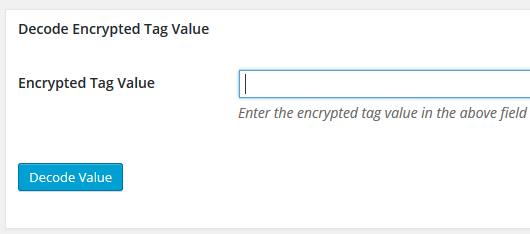The PDF Stamper plugin allows you to stamp an encrypted version of the customer details (example: name, email, address etc.) in the header or footer of the PDF file.
This is very helpful if you don’t want to stamp the customer details in plain text (for privacy or other reasons). The stamper plugin can decode the encrypted info and show you the real customer details (if needed). This way you can still find out who that PDF file belongs to without stamping the customer details in plain text.
Available Encoded Tags for Stamping
You can use the following tags to stamp encoded value in the PDF file:
- {encoded_customer_name} – This will be replaced with the encoded customer name
- {encoded_first_name} – This will be replaced with the encoded first name
- {encoded_last_name} – This will be replaced with the encoded last name
- {encoded_customer_email} – This will be replaced with the encoded email address
- {encoded_customer_phone} – This will be replaced with the encoded phone number
- {encoded_customer_address} – This will be replaced with the encoded address
- {encoded_customer_business_name} – This will be replaced with the encoded business name (Please note that this will only work when the person paying for the item has a business name… not every customer will have a business)
Decoding an Encoded Tag Value
The plugin has a feature that allows you to decode any of the above mentioned encoded values. This is helpful if you need to see the actual value of an encoded tag.
Step 1) Go to the Admin Functions menu of the stamper plugin.
Step 2) Enter the encoded value and hit the Decode Value button which will reveal the real customer details.