The WP PDF Stamper plugin can be used together with the free Stripe Payments Plugin to stamp the PDF file with customers details after a transaction.
Creating a Product To be Stamped by the Stamper Plugin
Step 1) Click on the Add New Product menu from the Stripe Payments Plugin’s admin menu.
Create the product normally like you would for the standard Stripe payments plugin product.
Step 2) Scroll to the bottom and check the “Stamp the PDF File” checkbox
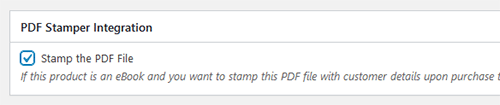
Step 3) Save and publish the product
Stamping Tags
You can use the following merge tags in the “Stamping Text” field of the PDF Stamper plugin to stamp the PDF file with customer details:
{customer_name}
{customer_email}
{customer_address}
{transaction_id}